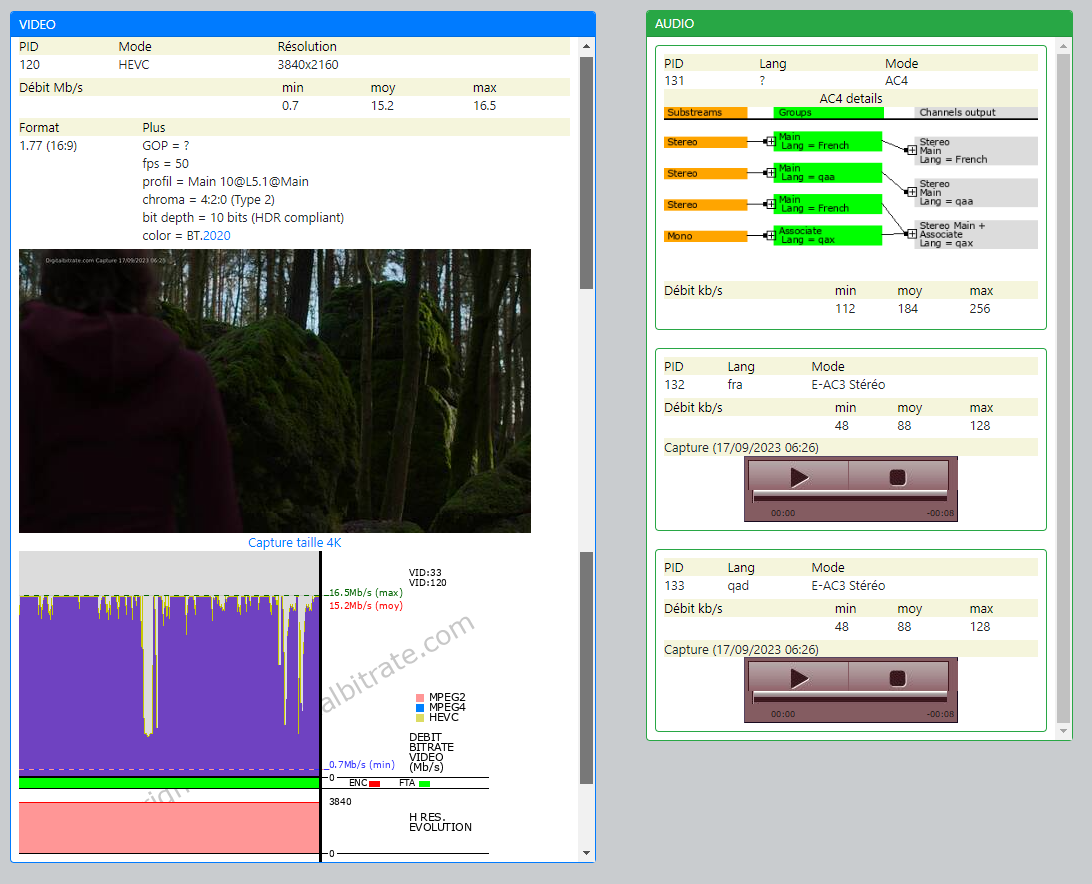I think a lot of people will not have discovered that. I had, but since forgotten.
Within StDef or HiDef, the better quality creates the biggest files (per minute of recording time). HiDef is frequently only 720i/p, so will be smaller than 1080i/p. I have noticed that, say, Quest (StDef) is a lower grade image than BBC1 (StDef).
There are no broadcast sources of 720p - there never has been. NOW TV uses 720p. All HD channels on satellite are now the full 1920 x 1080 interlaced. The BBC have the most efficient HD H264 AVC encoders so use a lower bitrate than the other broadcasters so has smaller file sizes. Freeview-HD can use 1080p25 or 1080i 50. They can switch between either in sequential GOPs. This created some issues with the earliest Freeview-HD kit.
The average bitrate is actually lower than the best SD channels have to use as the mpeg 2 encoding used is much less efficient than H264/AVC. If the broadcasters could use the encoding used for 4K H265/EHVC they could use even lower bitrates. Other HD broadcasters typically average around 12000 kb/s so have significantly larger files.
Typical BBC 1 HD satellite broadcast details
General
ID : 2050 (0x802)
Complete name : D:\Strictly\TSFiles\Strictly Come Dancing_20170930_1844.ts
Format : BDAV
Format/Info : Blu-ray Video
File size : 7.68 GiB
Duration : 2 h 6 min
Overall bit rate mode : Variable
Overall bit rate : 8 699 kb/s
FileExtension_Invalid : m2ts mts ssif
Video
ID : 5400 (0x1518)
Menu ID : 6941 (0x1B1D)
Format : AVC
Format/Info : Advanced Video Codec
Format profile : High@L4
Format settings, CABAC : Yes
Format settings, RefFrames : 4 frames
Format settings, GOP : M=8, N=24
Codec ID : 27
Duration : 2 h 6 min
Bit rate : 7 893 kb/s
Width : 1 920 pixels
Height : 1 080 pixels
Display aspect ratio : 16:9
Frame rate : 25.000 FPS
Standard : Component
Color space : YUV
Chroma subsampling : 4:2:0
Bit depth : 8 bits
Scan type : MBAFF
Scan type, store method : Interleaved fields
Scan order : Top Field First
Bits/(Pixel*Frame) : 0.152
Stream size : 6.96 GiB (91%)
Color range : Limited
Color primaries : BT.709
Transfer characteristics : BT.709
Matrix coefficients : BT.709
Audio #1
ID : 5401 (0x1519)
Menu ID : 6941 (0x1B1D)
Format : AC-3
Format/Info : Audio Coding 3
Format settings, Endianness : Big
Codec ID : 6
Duration : 2 h 6 min
Bit rate mode : Constant
Bit rate : 192 kb/s
Channel(s) : 2 channels
Channel positions : Front: L R
Sampling rate : 48.0 kHz
Frame rate : 31.250 FPS (1536 SPF)
Bit depth : 16 bits
Compression mode : Lossy
Delay relative to video : -1 s 156 ms
Stream size : 173 MiB (2%)
Language : English
Service kind : Complete Main
Audio #2
ID : 5402 (0x151A)
Menu ID : 6941 (0x1B1D)
Format : MPEG Audio
Format version : Version 1
Format profile : Layer 2
Codec ID : 3
Duration : 2 h 6 min
Bit rate mode : Constant
Bit rate : 256 kb/s
Channel(s) : 2 channels
Sampling rate : 48.0 kHz
Compression mode : Lossy
Delay relative to video : -1 s 96 ms
Stream size : 231 MiB (3%)
Language : nar
Text
ID : 5404 (0x151C)
Menu ID : 6941 (0x1B1D)
Format : DVB Subtitle
Codec ID : 6
Duration : 2 h 6 min
Delay relative to video : 5 s 648 ms
Language : English
Other
ID : 5403 (0x151B)-888
Menu ID : 6941 (0x1B1D)
Format : Teletext
Language : English
Menu
ID : 260 (0x104)
Menu ID : 6941 (0x1B1D)
Duration : 2 h 6 min