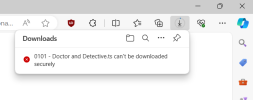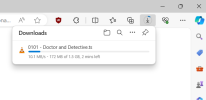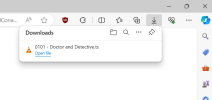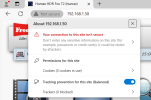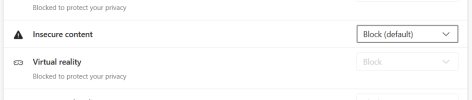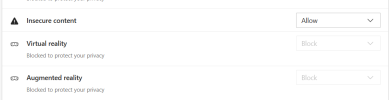Black Hole
May contain traces of nut
I've had a support call from one of my remote users, few details at the moment but getting specific info might be difficult.
She likes to record stuff and squirrel it away, old series and the like (don't ask me why), downloading it to PC using the WebIF OPT+ download operation, then using a video editor to top and tail it and remove adverts, and then saving to MP4 or something. She's currently using Win10/Edge (which I have little knowledge of).
Anyway, new thing today: "my humax is not allowing me to download anything, it says it can't be downloaded securely".
I have replied that that's Edge not the Humax/CF, but nonetheless I'm in the frame to provide a solution.
Anyone seen this? I think Edge has suddenly got picky that the download is being initiated from a http rather than a https, perhaps because Microsoft are always sticking their oar in.
Ideas and comments welcome, but asking her to install a sensible browser (or sensible OS) are no-go areas.
I know we can make SSL connections instead of Telnet, but can the WebIF go https? Is there a setting in Edge to bypass such checks?
She likes to record stuff and squirrel it away, old series and the like (don't ask me why), downloading it to PC using the WebIF OPT+ download operation, then using a video editor to top and tail it and remove adverts, and then saving to MP4 or something. She's currently using Win10/Edge (which I have little knowledge of).
Anyway, new thing today: "my humax is not allowing me to download anything, it says it can't be downloaded securely".
I have replied that that's Edge not the Humax/CF, but nonetheless I'm in the frame to provide a solution.
Anyone seen this? I think Edge has suddenly got picky that the download is being initiated from a http rather than a https, perhaps because Microsoft are always sticking their oar in.
Ideas and comments welcome, but asking her to install a sensible browser (or sensible OS) are no-go areas.
I know we can make SSL connections instead of Telnet, but can the WebIF go https? Is there a setting in Edge to bypass such checks?
Last edited: