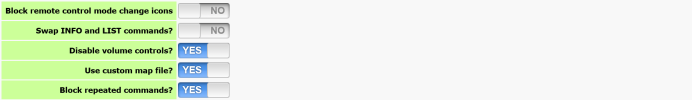Black Hole
May contain traces of nut
I have redeployed HDR2 (which was returned from long-term loan) to another friend, and had a quick clean up in the process of installation (including ditching the ir macros which made it user-friendly with a Harmony). Loads of packages needed bringing up-to-date because it hasn't been used for 2½ years and wasn't often connected to the Internet even when it was in use.
The mystery is that I can't get it to turn off from the handset, even though it turns on from the handset. And yet, I can turn it off from the virtual remote! Not that I want to turn it off, but that was the first thing the new user tried to do.
Any guesses where I should look? It's not like it's being held up by chaseget (although I have set it up for ad detection – the main selling point – it is set to run after normal decryption, and anyway there is nothing in teh media list yet).
The mystery is that I can't get it to turn off from the handset, even though it turns on from the handset. And yet, I can turn it off from the virtual remote! Not that I want to turn it off, but that was the first thing the new user tried to do.
Any guesses where I should look? It's not like it's being held up by chaseget (although I have set it up for ad detection – the main selling point – it is set to run after normal decryption, and anyway there is nothing in teh media list yet).