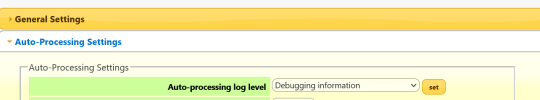deckard_3pwood
New Member
Hi,
I have been using the custom firmware on my HDR-FOX T2 for years now but recently upgrade the hard drive to 2TB. However now when I transfer recorded videos over my LAN network to my PC the files will not play, I guess this is because they are encrypted. Before I upgraded the hard drive it transferred and played recorded video files fine. The first time I setup the custom firmware it was years ago and I have no idea how I enabled this to work. I have tried things suggested on the wiki help page but have had no success, any help would be appreciated.
p.s. I have also tried using the decryption function in the webapp but even though the file has a logo next to it (a green d) the file still does not play on my PC.
I have been using the custom firmware on my HDR-FOX T2 for years now but recently upgrade the hard drive to 2TB. However now when I transfer recorded videos over my LAN network to my PC the files will not play, I guess this is because they are encrypted. Before I upgraded the hard drive it transferred and played recorded video files fine. The first time I setup the custom firmware it was years ago and I have no idea how I enabled this to work. I have tried things suggested on the wiki help page but have had no success, any help would be appreciated.
p.s. I have also tried using the decryption function in the webapp but even though the file has a logo next to it (a green d) the file still does not play on my PC.