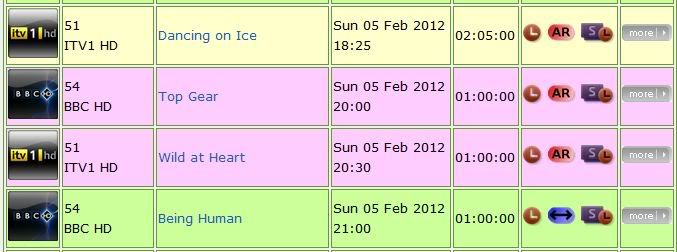-
 The forum software that supports hummy.tv has been upgraded to XenForo 2.3!
The forum software that supports hummy.tv has been upgraded to XenForo 2.3!
Please bear with us as we continue to tweak things, and feel free to post any questions, issues or suggestions in the upgrade thread.
You are using an out of date browser. It may not display this or other websites correctly.
You should upgrade or use an alternative browser.
You should upgrade or use an alternative browser.
[rs] Remote Scheduling Portal
- Thread starter af123
- Start date
- Status
- Not open for further replies.
Black Hole
May contain traces of nut
My AR topic (see HERE) explains how the HDR prioritises the recordings. There will be no actual conflict, but the web site uses a simpler algorithm that errs on the side of safety.
Just started using the auto feature in remote scheduling and my search term is pulling up something correct, but which conflicts with a recording I've already set. It is therefore sending me an email about the conflict. This is great but it seems to be resending the same email every hour.
I'd like to leave both the search term can conflicting recording in place (i.e. not perform the recording that has been automatically scheduled), but I'd rather not keep receiving the same email about it! Is this correct behaviour?
I'd like to leave both the search term can conflicting recording in place (i.e. not perform the recording that has been automatically scheduled), but I'd rather not keep receiving the same email about it! Is this correct behaviour?
That should be fixed now.
The problem was that it doesn't immediately flag conflicted events as dealt with in case there is a later showing that could be scheduled.. Now I've changed it so that it marks an event as processed when it has finished going through all of the matching programmes - it means that it won't pick up on any repeats of the programme that appear in the EPG more than 7 days in the future, but it's better than getting an email every hour and seems like a good compromise.
btw, for your two related person searches, you could write a combined auto rule that would match either. They're likely to appear together so it would reduce the reported conflicts.
Something like:
"Bob Smith" "Fred Jones"
should work - there's an implied OR between two terms.
The problem was that it doesn't immediately flag conflicted events as dealt with in case there is a later showing that could be scheduled.. Now I've changed it so that it marks an event as processed when it has finished going through all of the matching programmes - it means that it won't pick up on any repeats of the programme that appear in the EPG more than 7 days in the future, but it's better than getting an email every hour and seems like a good compromise.
btw, for your two related person searches, you could write a combined auto rule that would match either. They're likely to appear together so it would reduce the reported conflicts.
Something like:
"Bob Smith" "Fred Jones"
should work - there's an implied OR between two terms.
Black Hole
May contain traces of nut
af, have you seen this?
Remote Scheduler is definitely the way forward - af123 might need to add some functionality, but given what it does already I don't think it will be at all hard to make it inspect your schedule (your Humax will upload your schedule regularly when you have set it up) and email you a conflict warning.
Thanks for the fix af123, the emails seem to have reduced, and I've made the change to the auto search you suggest. Although I would have thought that each separate search would be ORed together in that manner prior to searching anyway? But then I'm not sure how the whole process works so there's probably a reason that's not sensible!
Yes. I have almost finished a new conflict checking routine and when that is done I will be adding the option for email alerts to the RS portal.af, have you seen this?
The RS portal can now send you emails if it finds any conflicts in your recording schedule. It will send one email a day until the conflict is resolved.
This means that if a conflict arises because of an EPG change or just that the next episode of a programme that you are series recording is on at a different time next week, then you will know about it a few days in advance which gives you the chance to cancel or reschedule one of the recordings so that which one is dropped isn't left to chance.
Log into the RS portal and use the new Settings button at the top right to get to the account settings page where you can enable the feature:
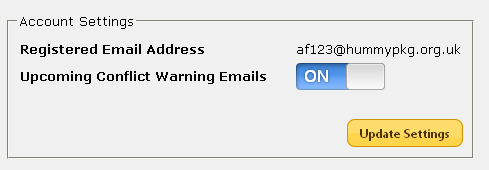
Here's an example email from the system:
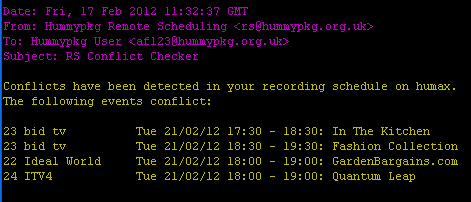
You won't get any emails from it if there aren't any conflicts.
Thanks to BlackHole for inspiring me to add this new feature, and for making me re-address the thorny problem of conflict detection so that the portal doesn't flag quite so many false alarms!
This means that if a conflict arises because of an EPG change or just that the next episode of a programme that you are series recording is on at a different time next week, then you will know about it a few days in advance which gives you the chance to cancel or reschedule one of the recordings so that which one is dropped isn't left to chance.
Log into the RS portal and use the new Settings button at the top right to get to the account settings page where you can enable the feature:
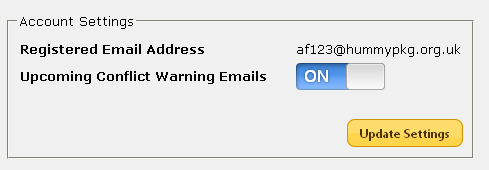
Here's an example email from the system:
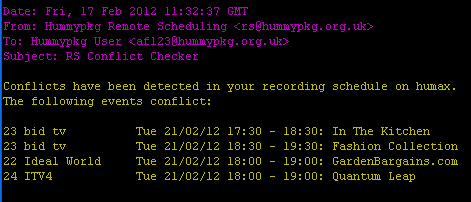
You won't get any emails from it if there aren't any conflicts.
Thanks to BlackHole for inspiring me to add this new feature, and for making me re-address the thorny problem of conflict detection so that the portal doesn't flag quite so many false alarms!
Black Hole
May contain traces of nut
Thanks are all very well, but I need Likes! 
Well done that BYT.
Conflict checking enabled. I can't imagine anybody registered would not enable them!

Well done that BYT.
Conflict checking enabled. I can't imagine anybody registered would not enable them!
4291
Well-Known Member
Oh dear. Reduced to begging? Perhaps they can't penetrate the Event Horizon!Thanks are all very well, but I need Likes!

Yes, the data stream has changed again, I'll fix it.Has the portal broken again? I'm not seeing any EPG beyond next Tuesday.
Edit: Fixed!
I have made a few more changes to the portal over the past week, particularly to streamline the process of resolving conflicts and navigating the EPG.
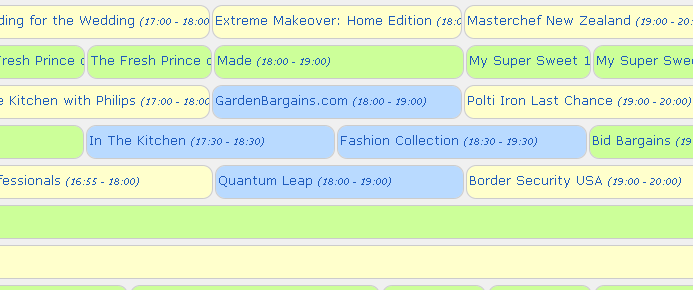
It's easy for a person to look at the image and see there is a recording conflict on a twin tuner box, but as always it's a lot harder to write a fast algorithm to detect it!
- The EPG button at the top now drops down a quick search box with an option to go to the full EPG Guide alongside it;
- Scheduled recordings are highlighted blue in the grid-style EPG guide;
- The recording date/time in the scheduled recording list is clickable and locates the recording in the EPG (the next recording for a series link) - that makes it easy to click on a conflicted recording and then choose another showing if possible;
- You can click on the date at the top of the grid-style EPG to show a calendar and jump straight to another day.
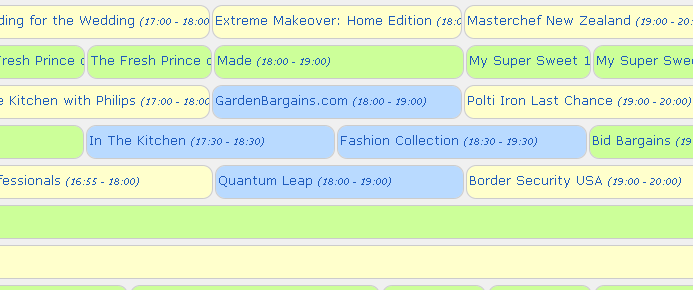
It's easy for a person to look at the image and see there is a recording conflict on a twin tuner box, but as always it's a lot harder to write a fast algorithm to detect it!
Black Hole
May contain traces of nut
My plan was to be sucking in everyone elses...Oh dear. Reduced to begging? Perhaps they can't penetrate the Event Horizon!
- Status
- Not open for further replies.