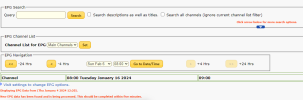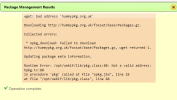Been a while since I installed the Custom firmware at 4.0.8 and have been meaning to upgrade to 4.1.3 for so long now
recently revisited the Foxsat box and found the EPG is not loading for current date even though the box is doing it's overnight update checks
Seems to default to Feb 06 2022 and will display epg for this date but not current epg.
Recommendation on line is to upgrade to 4.1.3 and upgrade the packages but this it where the problems become more fun.
I have the latest firmware HDF file but the foxsat will not boot from the USB , I have tried a 32gb , 16gb & 1gb drive all formatted in Fat32 and the foxsat will not boot from the sticks
one of the usb drives also has a led so I know it's attempting to read the drive so trying to work out why it will not start the boot from usb - Any ideas / suggestions on what might be causing the issue ?
Thanks
Victor
recently revisited the Foxsat box and found the EPG is not loading for current date even though the box is doing it's overnight update checks
Seems to default to Feb 06 2022 and will display epg for this date but not current epg.
Recommendation on line is to upgrade to 4.1.3 and upgrade the packages but this it where the problems become more fun.
I have the latest firmware HDF file but the foxsat will not boot from the USB , I have tried a 32gb , 16gb & 1gb drive all formatted in Fat32 and the foxsat will not boot from the sticks
one of the usb drives also has a led so I know it's attempting to read the drive so trying to work out why it will not start the boot from usb - Any ideas / suggestions on what might be causing the issue ?
Thanks
Victor