-
 The forum software that supports hummy.tv has been upgraded to XenForo 2.3!
The forum software that supports hummy.tv has been upgraded to XenForo 2.3!
Please bear with us as we continue to tweak things, and feel free to post any questions, issues or suggestions in the upgrade thread.
You are using an out of date browser. It may not display this or other websites correctly.
You should upgrade or use an alternative browser.
You should upgrade or use an alternative browser.
[webif] Web Interface version 1.2.1 released
- Thread starter af123
- Start date
Black Hole
May contain traces of nut
Did I say always update? I also say don't fix what ain't broke. The point is you can't complain about something not working if you are not on the latest release.
af is very responsive at fixing things, so it shouldn't be a problem. Somebody needs to test things out, and some features are used by relatively few people.
af is very responsive at fixing things, so it shouldn't be a problem. Somebody needs to test things out, and some features are used by relatively few people.
What conflict recording?The conflict recording is also broken on webif 1.2.1
Black Hole
May contain traces of nut
Probably means warning of conflicting recording schedules.
I don't remember the web interface every having that, although RS does.Probably means warning of conflicting recording schedules.
Black Hole
May contain traces of nut
LOL! That's probably mihaid's answer then: try RS instead of WebIF!!
Black Hole
May contain traces of nut
Black Hole
May contain traces of nut
Good spot. I did the same, and now have this:
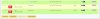
Apart from this display error, there is a case to be made for pushing the dead entries to the bottom of the list, below the manual settings and then the OTA. In the SUI, items appear in the order of when they will next be actioned (not including the OTA entry, which is hidden).
(Note the OTA entry is still there, despite having disable-ota installed and a reboot immediately previous. This particular machine is on 1.02.32/3.02, but I am seeing the same on 1.03.12/3.02 - see http://hummy.tv/forum/threads/disable-ota-seems-to-have-stopped-working.6065/.)
Apart from this display error, there is a case to be made for pushing the dead entries to the bottom of the list, below the manual settings and then the OTA. In the SUI, items appear in the order of when they will next be actioned (not including the OTA entry, which is hidden).
(Note the OTA entry is still there, despite having disable-ota installed and a reboot immediately previous. This particular machine is on 1.02.32/3.02, but I am seeing the same on 1.03.12/3.02 - see http://hummy.tv/forum/threads/disable-ota-seems-to-have-stopped-working.6065/.)
Last edited:
prpr
Well-Known Member
Fix looks to be this:
Not good style to have such names IMHO as it easily leads to stupid errors such as this.
Code:
humax /mnt/hd2/mod/webif/html/sched # diff index.jim~ index.jim
--- index.jim~
+++ index.jim
@@ -119,7 +119,7 @@
puts "</td>"
- if {$ended} {
+ if {$_ended} {
set ds "[clock format $s -format {%a %d %b %Y %H:%M}]"
puts "<td nowrap class=va>
--- -- --- ---- --:--<br>Black Hole
May contain traces of nut
Is that the addition of a single underscore?
Thanks - will fix in next release.Fix looks to be this:
prpr
Well-Known Member
Yep. It's not too difficult to decipher a unified diff!Is that the addition of a single underscore?
Black Hole
May contain traces of nut
No, not once I realised the difference lines are preceded and succeeded by three lines of non-differing lines for context.
prpr
Well-Known Member
Appreciate that. Sometimes the hardest thing is thinking up variable/class names. I hate it!The fix I have committed is bigger because I sort out the variable name confusion too. Like most things, it's the product of evolution rather than design.
Happily the new WebIF and RS schedule views are not expanded to full screen width today in my vintage browser. The slightly larger font in the WebIF does assist legibility but neither view is as easy on the eyes as they used to be, I think. Readers: pardon me if this is all obvious and have been taken into account when designing the recent changes, but visual interfaces work on contrast. The eye naturally goes to areas of high-contrast, which in the case of the schedule view is in the channel logos and the recording mode. The programme text and start time in between are more important information but these are pushed to the visual background and so one has to actively look for them. The previous interface version flattened the contrast differences between the different parts of the schedule view by the use of borders around each field, making the whole easier to read. Perhaps borders could make a return, or else the programme & time font size & colour could further be improved.

