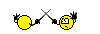Cambridge
New Member
500GB Fox T2 HDR is constantly rebooting when powered on, started a few days ago.
I have the same problem as here, but it doesn't stay on long enough to do anything useful with it: http://hummy.tv/forum/threads/hdr-fox-t2-constantly-rebooting.4952/
So I can't even get into the menus (to check/reset DNLA etc, if thats available in standard firmware), it just constantly reboots. Been flawless up until now, about 3 years old, probably 80GB free.
It'll stay in standby ok, but as soon as powered on it loops rebooting itself.
Tried powering it off the mains completely for an hour, but didn't make a difference.
It's doesn't have custom firmware, just whatever the latest OTA version was (around Feb 2014?), can't give the full version as can't get into the menu to read it.
Can I telnet into it to run maintenance mode in standby (it's not networked, so want to ask before I Ethernet it to our hub).
Any tips, can't believe how much we rely on it!
I have the same problem as here, but it doesn't stay on long enough to do anything useful with it: http://hummy.tv/forum/threads/hdr-fox-t2-constantly-rebooting.4952/
So I can't even get into the menus (to check/reset DNLA etc, if thats available in standard firmware), it just constantly reboots. Been flawless up until now, about 3 years old, probably 80GB free.
It'll stay in standby ok, but as soon as powered on it loops rebooting itself.
Tried powering it off the mains completely for an hour, but didn't make a difference.
It's doesn't have custom firmware, just whatever the latest OTA version was (around Feb 2014?), can't give the full version as can't get into the menu to read it.
Can I telnet into it to run maintenance mode in standby (it's not networked, so want to ask before I Ethernet it to our hub).
Any tips, can't believe how much we rely on it!