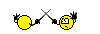peterpi
Member
I've had the latest custom firmware on the machine for some time and it's performed brilliantly.
I have an issue with archiving stuff of the HDD, which I've not had in the past. I'm sure it has nothing to do with the FW but I need some advice.
I've formatted an external HDD with FAT 32 and EXT 3 and plugged it into the front USB port, but when I get to the Fie Manager, the green copy option is greyed out.
Any ideas?
Thanks Peter
I have an issue with archiving stuff of the HDD, which I've not had in the past. I'm sure it has nothing to do with the FW but I need some advice.
I've formatted an external HDD with FAT 32 and EXT 3 and plugged it into the front USB port, but when I get to the Fie Manager, the green copy option is greyed out.
Any ideas?
Thanks Peter