humax# diff -u /mod/webif/lib/system.class~ /mod/webif/lib/system.class
--- /mod/webif/lib/system.class~
+++ /mod/webif/lib/system.class
@@ -196,6 +196,8 @@
set used $($size - $free)
set perc $($used * 100 / $size)
set fperc $(100 - $perc)
+ set binsize 0
+ set binperc 0
switch [system model] {
HDR { set tsrdir "/mnt/hd2/Tsr" }
@@ -211,15 +213,22 @@
set tsrused 0
}
+ if {[system pkginst undelete]} {
+ lassign [exec /mod/bin/busybox/du -s [system dustbin]] binsize
+ set binsize $($binsize * 1024)
+ set binperc $($binsize * 100 / $size)
+ }
+
if {!$raw} {
set size [pretty_size $size]
set free [pretty_size $free]
set used [pretty_size $used]
set tsrbuf [pretty_size $tsrbuf]
set tsrused [pretty_size $tsrused]
+ set binsize [pretty_size $binsize]
}
- return [list $size $used $perc $free $fperc $tsrbuf $tsrused]
+ return [list $size $used $perc $free $fperc $tsrbuf $tsrused $binsize $binperc]
}
proc {system diskfree} {} {
humax# diff -u /mod/webif/include/diskspace.jim~ /mod/webif/include/diskspace.jim
--- /mod/webif/include/diskspace.jim~
+++ /mod/webif/include/diskspace.jim
@@ -3,7 +3,7 @@
source /mod/webif/lib/setup
require system.class pretty_size
-lassign [system diskspace 1] size used perc free fperc tsrbuf tsrused
+lassign [system diskspace 1] size used perc free fperc tsrbuf tsrused binsize binperc
# Calculate the TSR reserve
set tsrreserve $($tsrbuf - $tsrused)
@@ -38,7 +38,12 @@
<br>
Total space: [pretty_size $size]<br>
Used: [pretty_size $used] ($perc%)<br>
- Free: [pretty_size $free] ($fperc%)
+ Free: [pretty_size $free] ($fperc%)"
+if [system pkginst undelete] {
+puts "<br>
+ Dustbin: [pretty_size $binsize] ($binperc%)"
+}
+puts "
</span>
"


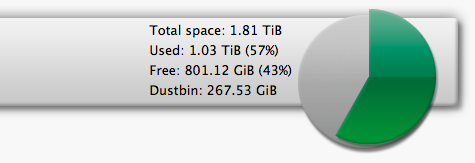
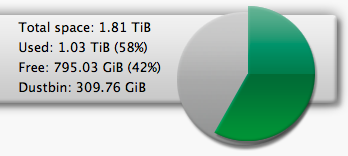
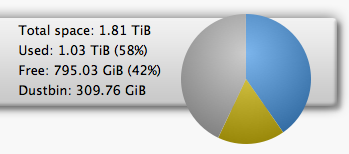
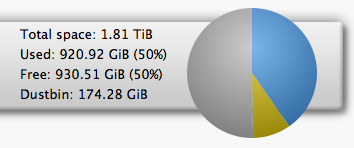
 I'm still on Statins!
I'm still on Statins!