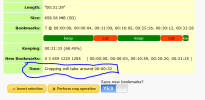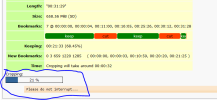My first attempted use of Detect Adverts. It failed on one film in the same way, so I'm trying it on a second film. They are SD films stored on the internal HDD in /media/My Video.
Using Web-IF Browse, I use OPT+ Decrypt - which works, then OPT+ Detect Adverts, which successfully creates the bookmarks. I check bookmark location in the HDR UI by using the remote to play, skip through the bookmarks, then stop playback, and press the remote media button to exit. I return to Web-IF browse and use OPT+ crop. On that screen I see the correct portions in red to be cropped out and press "perform crop operation" (with "save new bookmarks?" ON). I get "file cropping complete". Back in the Web-IF browse the file is the same size, and in the HDR UI it still has the adverts (and bookmarks) OPT+ crop is not greyed out. The original file has been automatically moved to an "original" (or similar) folder and is the same length, size and has adverts.
Sharing is on. In case it is relevant, in the Web-IF settings for detectads package I have the radio button "Folder flag, Sweeper or No automatic processing of recordings" selected. There's 17% of internal HDD empty. I've rebooted (i.e. button on standby, HDD parked, switched off at back, then back on) and tried OPT+ crop again but it's the same result.
Please, what on earth am I doing wrong?
Using Web-IF Browse, I use OPT+ Decrypt - which works, then OPT+ Detect Adverts, which successfully creates the bookmarks. I check bookmark location in the HDR UI by using the remote to play, skip through the bookmarks, then stop playback, and press the remote media button to exit. I return to Web-IF browse and use OPT+ crop. On that screen I see the correct portions in red to be cropped out and press "perform crop operation" (with "save new bookmarks?" ON). I get "file cropping complete". Back in the Web-IF browse the file is the same size, and in the HDR UI it still has the adverts (and bookmarks) OPT+ crop is not greyed out. The original file has been automatically moved to an "original" (or similar) folder and is the same length, size and has adverts.
Sharing is on. In case it is relevant, in the Web-IF settings for detectads package I have the radio button "Folder flag, Sweeper or No automatic processing of recordings" selected. There's 17% of internal HDD empty. I've rebooted (i.e. button on standby, HDD parked, switched off at back, then back on) and tried OPT+ crop again but it's the same result.
Please, what on earth am I doing wrong?