Black Hole
May contain traces of nut
Hmm. That's annoying - the WebIF file editor complains the .rbk is not a plain text file. Guess I'll have to break out the other computer!
Sorry, all I've got are events type 2, 3, & 7.
Sorry, all I've got are events type 2, 3, & 7.


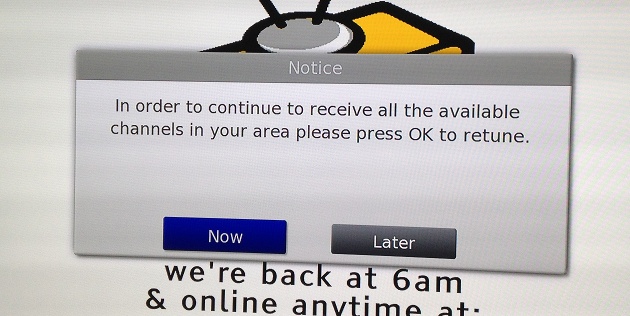
 will the script stop the auto tune or should it stop the Notification appearing at all?
will the script stop the auto tune or should it stop the Notification appearing at all?