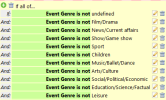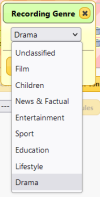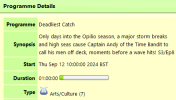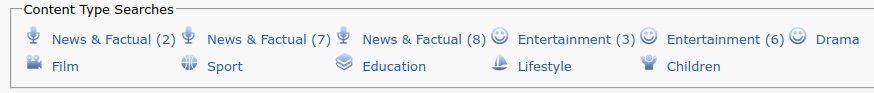alanofcleeves
Active Member
I'm fortunate to have more than one HDR.
Most days I check the "main" one for upcoming movies using the standard Humax interface ( Guide -> Find -> Genre -> Movie).
The standard interface can list a maximum of 400 entries but the limit is often exceeded thanks to the annoying practice of splitting movies, causing each entry to get two lines in the listing, so there is a risk of missing something. I always delete all "+1" channels so usually the risk is quite small, except around Christmas when a lot more movies are screened, but I have noticed a big change in the past few days.
This morning my 'Movies' list finds
- 321 entries for channels called "GREAT!....."
- 79 entries for "TalkingPictures"
- zero entries for any other channel
This method of checking the EPG is now rendered useless (thanks very much "cscmediagroup.com").
I can of course delete all the "GREAT!...." channels, and probably not lose anything that I would want to watch, but does anyone know of a workaround or better method?
Most days I check the "main" one for upcoming movies using the standard Humax interface ( Guide -> Find -> Genre -> Movie).
The standard interface can list a maximum of 400 entries but the limit is often exceeded thanks to the annoying practice of splitting movies, causing each entry to get two lines in the listing, so there is a risk of missing something. I always delete all "+1" channels so usually the risk is quite small, except around Christmas when a lot more movies are screened, but I have noticed a big change in the past few days.
This morning my 'Movies' list finds
- 321 entries for channels called "GREAT!....."
- 79 entries for "TalkingPictures"
- zero entries for any other channel
This method of checking the EPG is now rendered useless (thanks very much "cscmediagroup.com").
I can of course delete all the "GREAT!...." channels, and probably not lose anything that I would want to watch, but does anyone know of a workaround or better method?