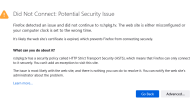-
 The forum software that supports hummy.tv has been upgraded to XenForo 2.3!
The forum software that supports hummy.tv has been upgraded to XenForo 2.3!
Please bear with us as we continue to tweak things, and feel free to post any questions, issues or suggestions in the upgrade thread.
You are using an out of date browser. It may not display this or other websites correctly.
You should upgrade or use an alternative browser.
You should upgrade or use an alternative browser.
Expired server certificate
- Thread starter bottletop
- Start date
alanofcleeves
Active Member
My browser/security progs prevented access to hummy.tv at around 10am but it is working again now, so thanks to whoever has fixed the behind-the-scenes stuff.
Black Hole
May contain traces of nut
Ditto, but I couldn't get in at all this morning (until now).The Wiki is stuffed by the security policy, but the forum still seems to work (at the moment). Have sent a message to af123 so hopefully it will get picked up.
Apparently the certificate update is automatic but the necessary server restart didn't happen and is to be investigated.
EEPhil
Number 28
My browser reported the site down at c.8am today. One of the "is it down" sites on t'internet showed hummy.tv as down at the time. Only just got round to looking again.Ditto, but I couldn't get in at all this morning (until now).
Black Hole
May contain traces of nut
What's not (or wasn't) working?
MymsMan
Ad detector
Same hereI can't get to Remote Scheduling and it won't allow an exception to be set up
View attachment 6355
The Bogeyman
Member
I’ve been directed here by someone I think is an admin. (I’m a long time lurker and grateful user of the service with little knowledge of coding so I can’t contribute much). I’m having this issue today suddenly.
The Bogeyman
Member
Hi, it seems we can’t get onto the remote scheduling website thingy. I’m on iOS and it tells me that it can’t get a secure connection to the server. This thread suggests people with far more knowledge than I do think it’s down to a certificate out of date. It doesn’t mean a lot to me, but it might to someone with a clueWhat's not (or wasn't) working?
The Bogeyman
Member
Update: I’ve just successfully got back on so thanks to whoever fixed it. 
Foxtrot204
Member
So how is this been resolved as I cannot access this?
Black Hole
May contain traces of nut
Access what? https://rs.hpkg.tv/ works for me (wasn't earlier).
Last time we were told:Hopefully someone will set a reminder to renew it before then!
Apparently the certificate update is automatic but the necessary server restart didn't happen and is to be investigated.
Foxtrot204
Member
I still get error message to repository when I try to connect in PM, any idea please?
MymsMan
Ad detector
What website URL are you trying to access?I still get error message to repository when I try to connect in PM, any idea please?
This mornings problem was with access to Remote Scheduling rs.hpkg.tv
Possibly you might need to clear browser cache - but I didn't
Foxtrot204
Member
Hi, I am trying to update Package Management downloads and to download more , but I get an error regarding Network connectivity, so what is going on?
MymsMan
Ad detector
I am not seeing any problems accessing packages from the webif or via the web https://hpkg.tv/packages.htmlHi, I am trying to update Package Management downloads and to download more , but I get an error regarding Network connectivity, so what is going on?
Black Hole
May contain traces of nut
That's something local to you. Maybe you need to reboot your router.Hi, I am trying to update Package Management downloads and to download more , but I get an error regarding Network connectivity, so what is going on?