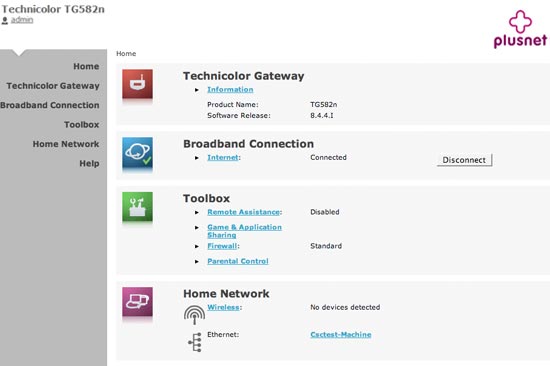As I have found out, if you have to manually force the WiFi to connect it defaults to DHCP. This can be solved by allocating the IP address to that device in the router configuration, then the DHCP request will receive the IP address you want (in effect a static address). The wireless-helper package forces the WiFi to connect before the Humax operational code boots up and avoids the default to DHCP, but that won't help if the factory reset has cleared out the config.
Defining "sticky" (nice term, thanks prpr) addresses at the router this way is the best of all worlds - it means you can manage the network in one place, but still have known addresses for your devices where necessary. The reason an IP address might need to be specified manually in the device's settings is if the boot process fails to negotiate DHCP properly - eg when the device is connected by Powerline adapters (HomePlug) and these don't wake up quickly enough for the DHCP negotiation to take place before it times out.


 I did notice that while restoring the Schedule from a backup that the last backup taken seemed to be corrupt. I wonder if it's something to do with the way I'm scheduling recordings, something I'll bear in mind for the next time it happens.
I did notice that while restoring the Schedule from a backup that the last backup taken seemed to be corrupt. I wonder if it's something to do with the way I'm scheduling recordings, something I'll bear in mind for the next time it happens.