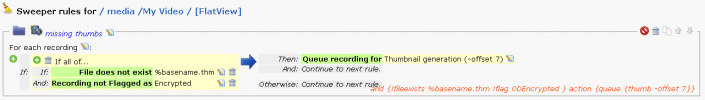peterworks
Ye Olde Bowler
A few people seem to be having this problem (recently ?). Please see this post as a work around:I find that it never keeps the correct count of files in the folder.
http://hummy.tv/forum/threads/webif-web-interface-1-2-x.6484/page-18#post-114630