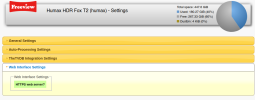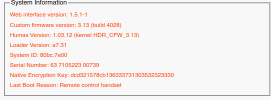It has been a long time since I had to renumber my TV channels. I have install tunefix but do not know how to access/use it. I'm sure the last time I re numbered channels access was at the bottom of the EPG Page. Now it says to visit Settings but there is nothing there to help me. Under Web Interface Settings I see the attached. Any help appreciated.
-
 The forum software that supports hummy.tv has been upgraded to XenForo 2.3!
The forum software that supports hummy.tv has been upgraded to XenForo 2.3!
Please bear with us as we continue to tweak things, and feel free to post any questions, issues or suggestions in the upgrade thread.
You are using an out of date browser. It may not display this or other websites correctly.
You should upgrade or use an alternative browser.
You should upgrade or use an alternative browser.
Forgive Me - Long Time Since Re Numbering
- Thread starter quarkrad
- Start date
Black Hole
May contain traces of nut
I had my HD-FOX WebIF look like that a few days ago, when I was struggling with the factory reset event. I was looking into performing a chkdisk (not so easy on a HD-FOX) but WebIF came back apparently without me doing anything.
prpr
Well-Known Member
Is there anything in the webif-error.log file on the Diagnostics page? (Or /tmp/webif-error.log if accessing direct from the filesystem.)
It might just be easier to reset the custom firmware environment from the Diagnostics page (if it's working) or from the Telnet menu.
And as BH (almost) says, making sure the disk/filesystem is healthy is a required first step (restart in Maintenance mode from Diagnostics or the Telnet menu and then run fixdisk).
It might just be easier to reset the custom firmware environment from the Diagnostics page (if it's working) or from the Telnet menu.
And as BH (almost) says, making sure the disk/filesystem is healthy is a required first step (restart in Maintenance mode from Diagnostics or the Telnet menu and then run fixdisk).
Black Hole
May contain traces of nut
That does not verify the file system. You need to run fixdisk from the maintenance mode menu for that.the disk check looks ok
WebIF >> DiagnosticsHow would I go about resetting the custom firmware?
If that's not available, you'll need the Telnet menu.