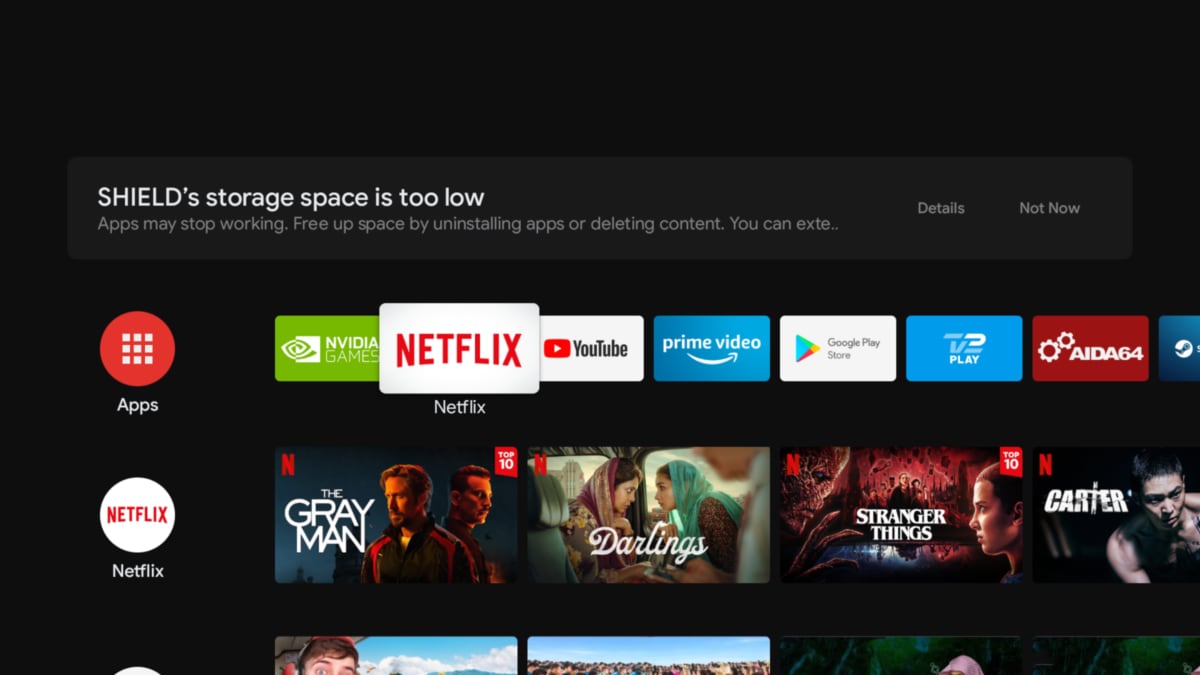Hi,
I have a Humax Aura PVR.
I want to increase the internal 16GB storage available to Android apps. Frustratingly despite the Aura having 1TB storage that's not available to Android TV.
I bought a low profile 128GB USB3 stick from Amazon and on inserting it into the Aura's USB3 port, it's recognised as "Removable Storage". Which is what the Google page says below will occur if the "format is recognised". This mode is for accessing files between Android TV and a Computer. It doesn't increase the internal storage, "Internal Storage" increases the internal 16GB so Android apps believe there's more storage.
The Google page for this says:
- If Android TV can recognize the format: It sets the drive up as removable storage.
- If Android TV can't recognize the format: It asks you to format the drive as internal or removable storage.
Source: https://support.google.com/androidtv/answer/6299083?hl=en#zippy=,set-up-your-drive
So I put the usb stick in my computer and deleted the partition. Now because there's no formatted partition, when I insert the USB Stick into the Aura's USB3 port an Android notification appears saying the "format is corrupt and do you want to "fix it". Which just means it doesn't recognise the current formatted partition.
I'm only asked if I want to format it as "Device Storage". I find the wording Device Storage to be pertinent because that's what the actual 16GB (formatted as 8.2GB) internal storage is labelled as in Storage under Android Preferences.
The Google page instructions actually says though:
If Android TV can't recognize the format: It asks you to format the drive as internal or removable storage.
This isn't what occurs on the Aura, it just offers "Format as Device Storage".
I've done it a few times and each time it actually formats as Removable Storage. I've also tried with a 32GB USB Stick and the same occurs, removable storage .
.
You can see in Android Settings which it's formatted as. It lists the internal 16GB as "Device Storage" (8.4GB usable), so I believe it's supposed to be formatting the USB Stick as Device Storage not Removable Storage.
I know this is possible because a friend has a Humax A1 and this formatted a 64GB MicroSD card as Internal storage no issue. It's gone from 8GB to 72GB device storage (minus space used up by OS/Apps). During the process the Humax A1 asks if you want to move photos, videos and application data to the external storage. The Aura doesn't ask this.
I can't remember on my friend's Humax A1 if it asks if you want to format as Internal or Removable Storage. But actually, I think it does give you the choice on the Humax A1 but I would need to double check.
I think it's either a bug with the Humax Aura's android implementation or Humax have internationally removed the option to format USB storage as Internal Storage. Samsung Galaxy devices are known not to support this Android Internal Storage feature?
Has anyone else tried this?
Thanks.
I have a Humax Aura PVR.
I want to increase the internal 16GB storage available to Android apps. Frustratingly despite the Aura having 1TB storage that's not available to Android TV.
I bought a low profile 128GB USB3 stick from Amazon and on inserting it into the Aura's USB3 port, it's recognised as "Removable Storage". Which is what the Google page says below will occur if the "format is recognised". This mode is for accessing files between Android TV and a Computer. It doesn't increase the internal storage, "Internal Storage" increases the internal 16GB so Android apps believe there's more storage.
The Google page for this says:
- If Android TV can recognize the format: It sets the drive up as removable storage.
- If Android TV can't recognize the format: It asks you to format the drive as internal or removable storage.
Source: https://support.google.com/androidtv/answer/6299083?hl=en#zippy=,set-up-your-drive
So I put the usb stick in my computer and deleted the partition. Now because there's no formatted partition, when I insert the USB Stick into the Aura's USB3 port an Android notification appears saying the "format is corrupt and do you want to "fix it". Which just means it doesn't recognise the current formatted partition.
I'm only asked if I want to format it as "Device Storage". I find the wording Device Storage to be pertinent because that's what the actual 16GB (formatted as 8.2GB) internal storage is labelled as in Storage under Android Preferences.
The Google page instructions actually says though:
If Android TV can't recognize the format: It asks you to format the drive as internal or removable storage.
This isn't what occurs on the Aura, it just offers "Format as Device Storage".
I've done it a few times and each time it actually formats as Removable Storage. I've also tried with a 32GB USB Stick and the same occurs, removable storage
 .
.You can see in Android Settings which it's formatted as. It lists the internal 16GB as "Device Storage" (8.4GB usable), so I believe it's supposed to be formatting the USB Stick as Device Storage not Removable Storage.
I know this is possible because a friend has a Humax A1 and this formatted a 64GB MicroSD card as Internal storage no issue. It's gone from 8GB to 72GB device storage (minus space used up by OS/Apps). During the process the Humax A1 asks if you want to move photos, videos and application data to the external storage. The Aura doesn't ask this.
I can't remember on my friend's Humax A1 if it asks if you want to format as Internal or Removable Storage. But actually, I think it does give you the choice on the Humax A1 but I would need to double check.
I think it's either a bug with the Humax Aura's android implementation or Humax have internationally removed the option to format USB storage as Internal Storage. Samsung Galaxy devices are known not to support this Android Internal Storage feature?
Has anyone else tried this?
Thanks.


 )
)

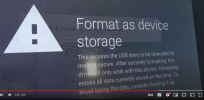
 .
.