-
 The forum software that supports hummy.tv has been upgraded to XenForo 2.3!
The forum software that supports hummy.tv has been upgraded to XenForo 2.3!
Please bear with us as we continue to tweak things, and feel free to post any questions, issues or suggestions in the upgrade thread.
You are using an out of date browser. It may not display this or other websites correctly.
You should upgrade or use an alternative browser.
You should upgrade or use an alternative browser.
Has 1.02.27 Taken Over???
- Thread starter Black Hole
- Start date
has been happening to me. Just had the box tell me i needed to format the storage to be able to use it and on checking, it had reverted back to official s/w. I have applied the 2.10 cust s/w again and everything seems good. have hard booted also and seen no messages. Schedule resoted frm backup (again).. Just for info. I do have a 5yr old who thinks this box is hers, so maybe she did something. But haven't had issues before as she knows how to use it better than me.......
...once again the favourite channel list didn't restore, even though had renamed it after the last time as it had an apostrophe in place, but still no joy.
webif 0.9.7 should fix the favourites restore for you.
I've re-confirmed the automatic retuning behaviour (that has been seen by several users) in the lab and following a network change notification being received the Humax presents a retune required message and if you don't select Later within three minutes then it enters a full automatic tune. Horrible default behaviour!
I've just uploaded a new package called disable-dso which prevents the Humax from showing the popup messages and therefore inhibits the automatic retunes.
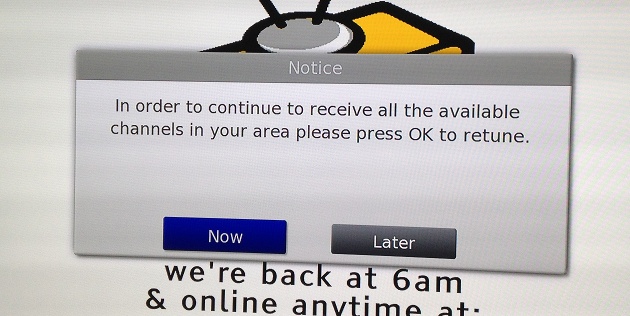
I've just uploaded a new package called disable-dso which prevents the Humax from showing the popup messages and therefore inhibits the automatic retunes.
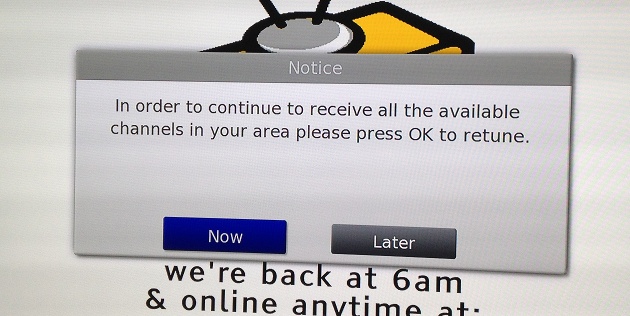
Black Hole
May contain traces of nut
Installed!
Scuttlebroom
Member
webif 0.9.7 should fix the favourites restore for you.
Thanks AF, but unfortunately my schedule has disappeared this morning! All I am left with is my sleep event, and the Auto Update!

I will re-store my schedule to see if the favorite channel list re-appears, but any ideas why the box looks as though it re-tuned after adding the "disable dso" package was added last night?
EDIT: I now get the re-tune message, which is slightly different to the one you show above, it says:
"In Order to continue to receive all the available channels in your area please press OK to retune.
If you have lost your channels at switchover please re-tune Freeview box to get them back"
This message appears every time I turn the box on from Standby.
EDIT 2: This message re-appears several times, after clicking "Later".
My favourites have re-stored though!
I have removed the "Disable DO" package, but the message still appears each time the box is switched on from standby, and then appears at random intervals.
Any way I could revert back to the previous WebIf version that seemed to fix the issue, as I haven't seen this message for ages?
EDIT 3: Re-added the "Disable DSO" package, but the message still keeps appearing and unfortunately I accidentally hit "Now" instead of later, as it appears straight after you select "Later"! Luckily I had saved my latest schedule!
Confirmed. I got rid of the message by first removing the disable-dso package then by setting ASO_NOTIFY_FLAG to 0 and ASO_LAST_SCAN_TIME to a few minutes in the past.
The message is just the last one that was loaded into the database when a DSO event is received OTA.
Edit: 2147483647 seems like a nice number to use for ASO_LAST_SCAN_TIME .
The message is just the last one that was loaded into the database when a DSO event is received OTA.
Edit: 2147483647 seems like a nice number to use for ASO_LAST_SCAN_TIME .

freestyle_gus
Member
Thanks AF, but unfortunately my schedule has disappeared this morning! All I am left with is my sleep event, and the Auto Update!
I will re-store my schedule to see if the favorite channel list re-appears, but any ideas why the box looks as though it re-tuned after adding the "disable dso" package was added last night?
EDIT: I now get the re-tune message, which is slightly different to the one you show above, it says:
"In Order to continue to receive all the available channels in your area please press OK to retune.
If you have lost your channels at switchover please re-tune Freeview box to get them back"
This message appears every time I turn the box on from Standby.
EDIT 2: This message re-appears several times, after clicking "Later".
My favourites have re-stored though!
I have removed the "Disable DO" package, but the message still appears each time the box is switched on from standby, and then appears at random intervals.
Any way I could revert back to the previous WebIf version that seemed to fix the issue, as I haven't seen this message for ages?
EDIT 3: Re-added the "Disable DSO" package, but the message still keeps appearing and unfortunately I accidentally hit "Now" instead of later, as it appears straight after you select "Later"! Luckily I had saved my latest schedule!
Same for me, now I feel like a bit of a spammer as I've left feedback on the other thread for af123. Anyway, you're not the only one

Scuttlebroom
Member
Confirmed. I got rid of the message by first removing the disable-dso package then by setting ASO_NOTIFY_FLAG to 0 and ASO_LAST_SCAN_TIME to a few minutes in the past.
The message is just the last one that was loaded into the database when a DSO event is received OTA.
Edit: 2147483647 seems like a nice number to use for ASO_LAST_SCAN_TIME .
Thanks xyz, I looked at the other thread and followed your script, and after adding all my schedule manually, it works, and I have now back-up my schedule, so hopefully it wont happen again! I will leave it for now, as it looks like it is playing nicely now!
It usually creates auto backups each day.Thanks xyz, I looked at the other thread and followed your script, and after adding all my schedule manually, it works, and I have now back-up my schedule, so hopefully it wont happen again! I will leave it for now, as it looks like it is playing nicely now!
Scuttlebroom
Member
It usually creates auto backups each day.
I know that, but if I restore a previous schedule, it brings the message back, so to stop it, I had to re-tune, then run your script, then re-add my schedule manually so it wouldn't show the message again, as it would do from a restore of my earlier schedule, then I took a back up just in case! As the auto schedule doesn't happen until 7am tomorrow morning.
Just concerned why it started again after the disable dso package was installed last night, unless the dso event is still being broadcast?
The DSO event will be stripped out of any restored schedule when using the latest version of webif.I know that, but if I restore a previous schedule, it brings the message back, so to stop it, I had to re-tune, then run your script, then re-add my schedule manually so it wouldn't show the message again, as it would do from a restore of my earlier schedule, then I took a back up just in case! As the auto schedule doesn't happen until 7am tomorrow morning.
Just concerned why it started again after the disable dso package was installed last night, unless the dso event is still being broadcast?
If you accept the 'offer' to do a retune, the message should not reappear whether or not you run my script. I suspect you may have had disable-dso package installed - my script removes it. On some boxes disable-dso appears to do the opposite and force the dso message to appear at every boot. Hopefully af123 will make some changes to it.
In my area there are no DSO events being broadcast at the moment (it finished over a week ago).
Pompeygeorge
New Member
I'm thinking of adding custom firmware - mainly to record a one-off item from iPlayer. I currently have 1.02.20 installed. Have these issues with DSO events in 1.02.27 (which have already plagued me in 1.02.20) been solved, or am I better off sticking with 1.02.20 and add the the custom firmware that goes with that?
Black Hole
May contain traces of nut
disable-dso is your friend. Go with 1.02.27 + CF.
