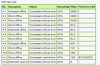I received a "No space left on device" email from the RS package this morning.
I tried running fix disk, but that was looping for ages with the "Illegal Block" problem reported elsewhere on this forum.
I then decided to run the "long check" which completed without error.
Having checked back on the webif, I noticed:
Does this mean my HDD is dying? Is there anything I can do other than back up and replace? I've had the HDD 2 years and 2 months ago, so it seems the "out of warranty self destruct" has kicked in.
Thoughts?
I tried running fix disk, but that was looping for ages with the "Illegal Block" problem reported elsewhere on this forum.
I then decided to run the "long check" which completed without error.
Having checked back on the webif, I noticed:
| 5 | Reallocated_Sector_Ct | PO--CK | 0 | 100 | 100 | 036 | 100% | - |
Does this mean my HDD is dying? Is there anything I can do other than back up and replace? I've had the HDD 2 years and 2 months ago, so it seems the "out of warranty self destruct" has kicked in.
Thoughts?