Ian Manning
Member
...sorry - ignore my previous post...a reboot has restored the web IF
phew.....
phew.....

No I didn't. Read the linked post in #130Ah sorry I'd forgotten than you specified cp -R rather than rsync.
Probably something like this to get rid of the mess:Any ideas for how I can recover the web IF and start again?
humax# cd /media
humax# rm -r mod
humax# cd /mnt/hd2
humax# rm -r modOf course it is, but that means three disc swaps.I wonder if it easier/safer to install the new disk into the caddy and copy from fully installed and and working webif environment to the new disk rather than booting with an empty disk and having to install rsync etc before copying can start.
rsync: not foundhumax# opkg install rsync
Package rsync (3.0.8) installed in root is up to date.Ah OK....maybe it hadn't reloaded my profile - I disconnected and reconnected the telnet session again and rsync is back...Hmmm...this is strange...I left rsync copying files last night and this morning it had stopped (presumably interrupted by the Humax powering itself off overnight). Now when I try to restart the rsync job I get:
If I re-try the install I get this:Rich (BB code):rsync: not found
???Code:humax# opkg install rsync Package rsync (3.0.8) installed in root is up to date.
The /mod folder should only take a matter of seconds, so I presume you were copying the video files as well.I left rsync copying files last night and this morning it had stopped (presumably interrupted by the Humax powering itself off overnight).
I'm prepping for a HDD upgrade, but am unable to work out how to activate safe mode.However, with CF installed, the standard software can't get exclusive access to the HDD to be able to format it, and because it was never programmed to expect such an eventuality it puts up the misleading error message "Cannot format the hard disk. The capacity is too large." (or words to that effect). The solution is to is to enter Safe Mode first: WebIF >> Diagnostics >> Safe Mode (or use the Telnet menu).
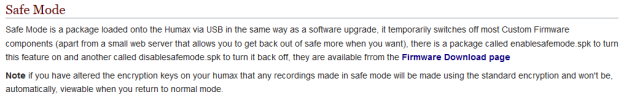
You probably don't need to.I'm prepping for a HDD upgrade, but am unable to work out how to activate safe mode.
You could always try updating it first.I have an old version of the WebIF (details below), and maybe that's part of the issue.
The ones in the top row of the table work and don't go via the mentioned links. You really want to be running CF 3.13.I also found information on the Wiki (https://wiki.hummy.tv/wiki/Custom_Firmware_Package_Notes#Safe_Mode) - see pic below - which sent me to the firmware download page for the packages to use for safe mode, but those links don't work (e.g. http://hpkg.tv/rpc/cfwget.html?file=ENABLESAFEMODE), failing with a 403 error.
I'm afraid the Wiki is mostly abandoned because of petulance.(and perhaps the Wiki page needs an update as well, to fix the broken links, or remove them if they have been superseded).
All of it works in the standard firmware with 1.03.12However (based on the bit that comes right after the quoted text above) it sounds as though the standard software is able to do the partitioning without problems, and it's just the filesystem creation step that fails, so I'll probably just do that (but see below).
Nothing. The commands do that by default.your blog of an early 2TB upgrade, mentions using 'half_md4' for the directory hash, but the mkfs commands listed (both on the wiki page and in post #2 above) don't seem to mention it (I had expected a '-E' option to set that). What am I missing here?
Does it make sense to expect instructions to apply to outdated software?I have an old version of the WebIF (details below), and maybe that's part of the issue.
But possibly (or even probably) not on 3.03 CF.Regardless, "safe mode" should be available on the Telnet menu (as stated)
Not sure which table you mean but I can't find any working links. (I was talking about the links to the files which enable/disable safe mode - e.g. http://hpkg.tv/rpc/cfwget.html?file=ENABLESAFEMODE)The ones in the top row of the table work and don't go via the mentioned links. You really want to be running CF 3.13.

Yup, you nailed it! I was pleasantly surprised to discover that the Humax built all of the filesystems by itself, though I did have to go to the relevant system menu to "format" the disk.All of it works in the standard firmware with 1.03.12
Aha, fair enough. I wonder if that's true even of the (really old!) busybox version on my system (I have no idea when the default directory hash was changed) but I didn't get to find out, since I rebuilt the filesystem on my PC.Nothing. The commands do that by default.
Install the new disk, let the Humax partition and format, then telnet in to it, select maintenance mode, reboot, reconnect, go to comand line and re-format partition 2 (and 1 and 3 if you so desire).
Hell no. I had simply misjudged the age of the guide relative to the age of my CF.Does it make sense to expect instructions to apply to outdated software?
Why indeedCF 3.13 is over 5 years old, why attempt this running anything older?


I had originally planned to do the normal thing and boot to a USB stick with Linux, but then it occurred to me that I could probably do it all in Windows with VMware
That's a shame. On the occasions in the past I've followed the wiki it's been very helpful.I'm afraid the Wiki is mostly abandoned because of petulance.
and that should be it? The HDD will be formatted;Code:
humax# mkfs.ext3 -m 0 -O sparse_super /dev/sda1
humax# mkfs.ext3 -m 0 -O sparse_super -T largefile /dev/sda2
humax# mkfs.ext3 -m 0 -O sparse_super /dev/sda3
PreferredST2000VX017 - Seagate SkyHawk 2TB
Second choiceWD23PURZ - WD Purple Surveillanc 2TB
Clutching at straws. We have a report of someone installing this, but no subsequent knowledge of long-term results (lack of reports could indicate no problems).HDWT720UZSVA - Toshiba S300 2TB
It will. Or if it doesn't, you can use the menus Menu >> Settings >> System >> Data Storage >> Format Storage.will the Humax format the HDD itself, or because I have the CF it won’t?
That is an optimisation and not essential to do.In Telnet just enter the 3 lines of code: (I don’t know exactly what these 3 lines do)
Code:humax# mkfs.ext3 -m 0 -O sparse_super /dev/sda1 humax# mkfs.ext3 -m 0 -O sparse_super -T largefile /dev/sda2 humax# mkfs.ext3 -m 0 -O sparse_super /dev/sda3
Sort of... neither. Connect to the network address with your web browser and you'll get a web page telling you what to do.If I want to now use WebIF. Since I haven’t used it before or installed it, is it packaged in with the CF waiting for me to install via the ‘yellow button’ or the telnet command:
opkg install webif –force-reinstall
Or do I need to do something else?
It doesn't sound like it.I don’t know if anything is recoverable from the old disk

On a Foxsat I think you need Nowsters patch to remove the encryption when the program is recorded. It won't help with existing recordings.(And then make notes for my foxsats.... just in case... a kind of 'don't want to change anything as its working but realise the lifecycle of the HDD are running out, though might read up on the WEBIF for the Foxsats since I think I saw something about getting HD recordings off, and since most of the channels are now or going HD.... )
