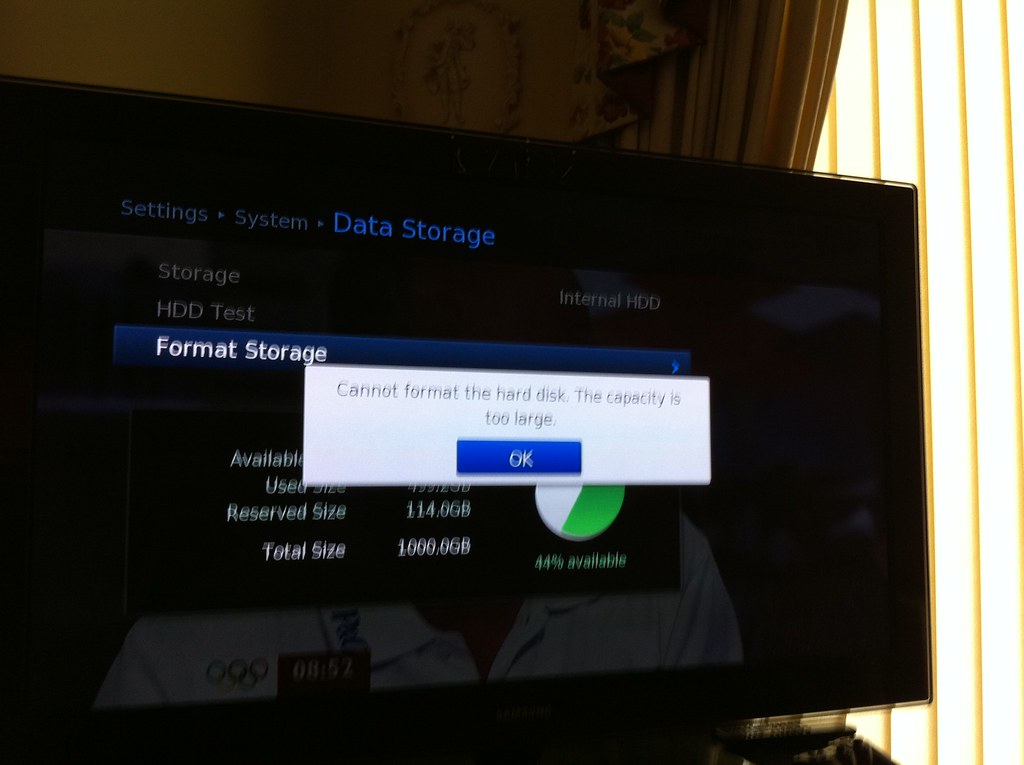Ravi
Member
I'm happy swapping out drives - I put a 500GB drive in my old Hummy when the 160GB got full.
However, since the HDR is only 6 weeks old, I'd rather not open it for warranty reasons! I got it at John Lewis and I seem to remember they said it had a 2 year warranty.
I've just picked up a 3TB external USB HDD. It's already formatted to NTFS. I'd like to keep 1TB for backing up the Hummy, and use the rest for backing up my NAS and PC's.
Do you think repartitioning from Ubuntu with a 1TB EXT3 file-system and a 2TB NTFS partition is the best thing to do?
However, since the HDR is only 6 weeks old, I'd rather not open it for warranty reasons! I got it at John Lewis and I seem to remember they said it had a 2 year warranty.

I've just picked up a 3TB external USB HDD. It's already formatted to NTFS. I'd like to keep 1TB for backing up the Hummy, and use the rest for backing up my NAS and PC's.
Do you think repartitioning from Ubuntu with a 1TB EXT3 file-system and a 2TB NTFS partition is the best thing to do?