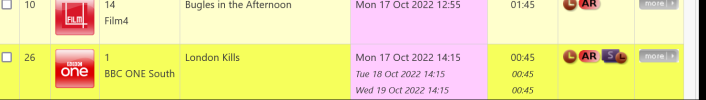Foxtrot204
Member
Could someone please explain how to delete a scheduled recording permanently, highlighting the scheduled item and pressing the delete key does not work as the recording still appears in the schedule.
Thanks
Thanks
WebIF setting: RTS
It used to be the case that reboots were required to make modifications to the recording schedule. This was crippling, particularly for the RS service, because it was impossible to set a recording through WebIF or RS without then making sure that the instruction was actually registered in time for the recording to be made - if through RS, presumably you're not at home to do it! RTS (Real Time Scheduling) revolutionises this: turn it on to make schedule alterations without needing a reboot.
Note: there remain some rare occurrences of "runaway recordings" when RTS is enabled, but these are rare - and the advantage of being able to schedule recordings remotely, without requiring a reboot before the schedule alteration takes effect, is too good to ignore.
WebIF >> Settings >> Advanced Settings:Only issue being that I do not see RTS in the Advance section of the Settings, it is missing?

WebIF >> Schedule >> Visual Schedule >> (select) >> Skip This EpisodeWhilst I am on the subject of recording, how can I stop a recording from being made on several other occasions?
Are you talking about multi-part programmes e.g. films split across newsWhilst I am on the subject of recording, how can I stop a recording from being made on several other occasions?
schedchk package will try to resolve this and other scheduling problems, it is an Advanced package so not shown in default package listThis is not normal behaviour, if you schedule a single programme only that specific instance will be recorded.No I am talking about programmes which are listed for recording on several different dates, so the recorder records the same programme several times.
Incidently, RTS is not listed in my Settings > advanced settings pages, any ideas at all please?
Remote scheduling allows you to schedule recordings from anywhere in the world https://wiki.hummy.tv/wiki/Remote_SchedulingFirstly, what do we mean by remote scheduling, is it scheduling via the Webif? if that is the case, then I do use this method, as for Auto schedule rules I am not sure what these are.
fix-flash-packages from the Diagnostics page or a command line then reboot.touch /var/lib/humaxtv/mod/no_plugin_autodisableI vaguely recall the option is not shown in some circumstances but cant remember details
Just because it can be, doesn't mean it will be... unless it is a split recording (with something like FYI Daily between the halves), in which case there is a bug in the Humax firmware which results in multiple copies being recorded (in which case I refer you to previous answers).I am about to record on Film 4 'Bugles in the afternoon', this can be recorded on 3 separate times, so how do I ensure that it only gets recorded the once?
I think there is a display bug in both webif & RS EPG and Visual displays.So let me ask once again, I am about to record on Film 4 'Bugles in the afternoon', this can be recorded on 3 separate times, so how do I ensure that it only gets recorded the once?.
I have just checked in the recording schedule, and as you have predicted correctly, there is nothing listed to record, as it should be, all is good.I think there is a display bug in both webif & RS EPG and Visual displays.
I scheduled Bugles on Film4 for today and it correctly appears only in the Schedule for today,
but looking at the EPG displays for next Monday 17th it appears as highlighted for recording on the 17th and in the Visual display as causing a conflict on the 17th
I am fairly confident this a temporary phenomenon and will disappear within a few minutes when the current recording is completed.
Split recordings, as previously discussed, are a different kettle of fish!
I have just checked in the recording schedule, and as you have predicted correctly, there is nothing listed to record, as it should be, all is good.
2676 12/10/2022 14:30:06 - Recorded: /Bugles in the Afternoon (40 minutes - Film4)
2675 12/10/2022 13:49:21 - Scheduled Bugles in the Afternoon @ 1665575100