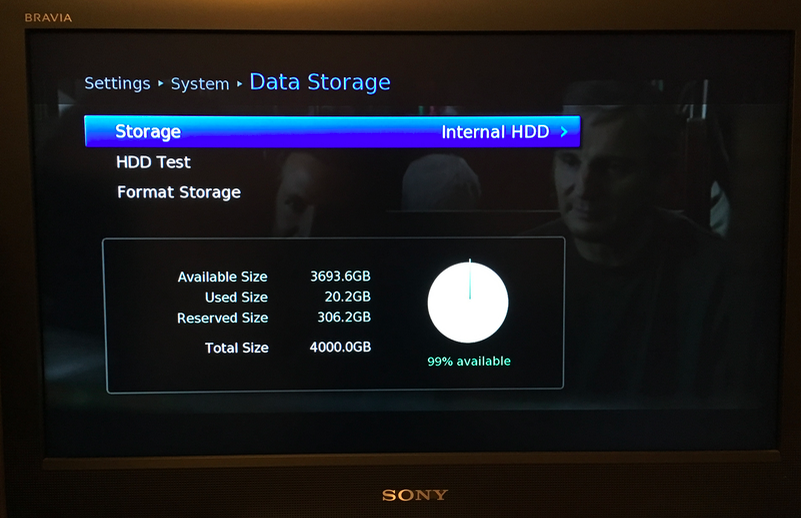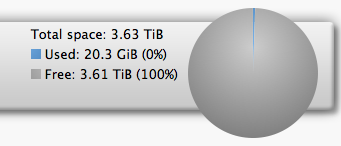humax# gdisk /dev/sda
GPT fdisk (gdisk) version 1.0.1
Partition table scan:
MBR: hybrid
BSD: not present
APM: not present
GPT: not present
***************************************************************
Found invalid GPT and valid MBR; converting MBR to GPT format
in memory. THIS OPERATION IS POTENTIALLY DESTRUCTIVE! Exit by
typing 'q' if you don't want to convert your MBR partitions
to GPT format!
***************************************************************
Command (? for help): d
Partition number (2-3): 2
Command (? for help): d
Using 3
Command (? for help): n
Partition number (1-128, default 1): 1
First sector (34-976773134, default = 40) or {+-}size{KMGTP}:
Last sector (40-976773134, default = 976773134) or {+-}size{KMGTP}: +1G
Current type is 'Linux filesystem'
Hex code or GUID (L to show codes, Enter = 8300):
Changed type of partition to 'Linux filesystem'
Command (? for help): n
Partition number (2-128, default 2):
First sector (34-976773134, default = 2097192) or {+-}size{KMGTP}:
Last sector (2097192-976773134, default = 976773134) or {+-}size{KMGTP}: -10G
Current type is 'Linux filesystem'
Hex code or GUID (L to show codes, Enter = 8300):
Changed type of partition to 'Linux filesystem'
Command (? for help): n
Partition number (3-128, default 3):
First sector (34-976773134, default = 955801616) or {+-}size{KMGTP}:
Last sector (955801616-976773134, default = 976773134) or {+-}size{KMGTP}:
Current type is 'Linux filesystem'
Hex code or GUID (L to show codes, Enter = 8300):
Changed type of partition to 'Linux filesystem'
Command (? for help): p
Disk /dev/sda: 976773168 sectors, 465.8 GiB
Logical sector size: 512 bytes
Disk identifier (GUID): 33082507-847C-4877-9429-FC75EE67C17B
Partition table holds up to 128 entries
First usable sector is 34, last usable sector is 976773134
Partitions will be aligned on 8-sector boundaries
Total free space is 7 sectors (3.5 KiB)
Number Start (sector) End (sector) Size Code Name
1 40 2097191 1024.0 MiB 8300 Linux filesystem
2 2097192 955801614 454.8 GiB 8300 Linux filesystem
3 955801616 976773134 10.0 GiB 8300 Linux filesystem
Command (? for help): w
Final checks complete. About to write GPT data. THIS WILL OVERWRITE EXISTING
PARTITIONS!!
Do you want to proceed? (Y/N): y
OK; writing new GUID partition table (GPT) to /dev/sda.


 So now to try it with a BIG disk!
So now to try it with a BIG disk!