Hi
I reloaded the standard firmware 1.02.32 the 2.18 custom firmware but it made no difference. I ran the diags as xyz321 suggested and got the following:
humax# diag general
Running: general
*** Directory Structure ***
Checking /mod partition type : Pass
Checking /mod filesystem type : Pass
Checking /mod/tmp directory exists : Pass
Checking /mod/var/opkg/tmp is a directory : Pass
Checking /mod/boot is a symlink : Pass
Checking /var/lib/humaxtv/mod is a directory : Pass
Checking /var/lib/humaxtv_backup/mod is a directory : Pass
Checking /mod/boot/2 is a symlink : Pass
Checking /mod/boot links correctly : Pass
Checking /mod/boot/2 links correctly : Pass
humax# cat /tmp/modinit.log
=== Sat Jan 1 00:00:11 GMT 2000 - modinit - setup_hosts =======================
====
=== Sat Jan 1 00:00:11 GMT 2000 - setup hosts ===========================
Kernel IP routing table
Destination Gateway Genmask Flags Metric Ref Use Iface
192.168.1.0 * 255.255.255.0 U 0 0 0 eth0
default 192.168.1.1 0.0.0.0 UG 0 0 0 eth0
Interface: [eth0]
IP: [192.168.1.24]
=== Sat Jan 1 00:00:11 GMT 2000 - complete ===========================
=== Sat Sep 7 13:49:54 GMT 2013 - modinit - ===========================
=== Sat Sep 7 13:49:54 GMT 2013 - diag ===========================
Filesystem Size Used Available Use% Mounted on
/dev/root 17.2M 17.2M 0 100% /
tmpfs 61.0M 28.0K 61.0M 0% /tmp
tmpfs 61.0M 0 61.0M 0% /media
/dev/mtdblock1 2.0M 476.0K 1.5M 23% /var/lib/humaxtv
/dev/mtdblock2 2.0M 1.2M 812.0K 60% /var/lib/humaxtv_backup
/dev/sda1 1011.4M 37.1M 923.0M 4% /mnt/hd1
/dev/sda2 906.1G 6.5G 853.6G 1% /mnt/hd2
/dev/sda3 9.8G 150.6M 9.2G 2% /mnt/hd3
eth0 Link encap:Ethernet HWaddr DC

3:21:E3:24:7B
inet addr:192.168.1.24 Bcast:192.168.1.255 Mask:255.255.255.0
UP BROADCAST RUNNING MULTICAST MTU:1500 Metric:1
RX packets:13 errors:0 dropped:0 overruns:0 frame:0
TX packets:11 errors:0 dropped:0 overruns:0 carrier:0
collisions:0 txqueuelen:1000
RX bytes:4829 (4.7 KiB) TX bytes:1673 (1.6 KiB)
Interrupt:16
lo Link encap:Local Loopback
inet addr:127.0.0.1 Mask:255.0.0.0
UP LOOPBACK RUNNING MTU:16436 Metric:1
RX packets:2 errors:0 dropped:0 overruns:0 frame:0
TX packets:2 errors:0 dropped:0 overruns:0 carrier:0
collisions:0 txqueuelen:0
RX bytes:207 (207.0 B) TX bytes:207 (207.0 B)
PID USER VSZ STAT COMMAND
1 root 1244 S init
2 root 0 SW [migration/0]
3 root 0 SWN [ksoftirqd/0]
4 root 0 SW [migration/1]
5 root 0 SWN [ksoftirqd/1]
6 root 0 SW< [events/0]
7 root 0 SW< [events/1]
8 root 0 SW< [khelper]
9 root 0 SW< [kthread]
10 root 0 SW< [kblockd/0]
11 root 0 SW< [kblockd/1]
12 root 0 SW< [khubd]
13 root 0 SW< [kseriod]
14 root 0 SW [pdflush]
15 root 0 SW [pdflush]
16 root 0 SW< [kswapd0]
17 root 0 SW< [aio/0]
18 root 0 SW< [aio/1]
19 root 0 SW< [ata/0]
20 root 0 SW< [ata/1]
21 root 0 SW< [ata_aux]
22 root 0 SW< [scsi_eh_0]
23 root 0 SW< [scsi_eh_1]
24 root 0 RW [mtdblockd]
25 root 0 SW< [kpsmoused]
26 root 1240 S {rcS} /bin/sh /etc/init.d/rcS
71 root 0 SWN [jffs2_gcd_mtd1]
72 root 0 SWN [jffs2_gcd_mtd2]
126 nobody 936 S /usr/bin/dnsmasq
132 root 812 S N /sbin/utelnetd -l /bin/tmenu -p 23 -d -B
148 root 1244 S {S90settop} /bin/sh /etc/init.d/S90settop start
158 root 360m S /usr/bin/humaxtv
314 root 1248 S udhcpc -t 5 -T 10 -p /var/lib/humaxtv/udhcpc.eth0.pid
-i eth0
360 root 0 SW< [kjournald]
364 root 1260 S < {run-and-gun} /bin/sh /etc/mdev/run-and-gun
372 root 0 SW< [kjournald]
379 root 1260 S < {run-and-gun} /bin/sh /etc/mdev/run-and-gun
382 root 0 SW< [kjournald]
415 root 1260 S < {run-and-gun} /bin/sh /etc/mdev/run-and-gun
481 root 1228 S < sleep 1
513 root 1252 S < {modinit} /bin/sh /sbin/modinit
514 root 1228 S < sleep 1
526 root 1236 R < ps -w
Kernel IP routing table
Destination Gateway Genmask Flags Metric Ref Use Iface
192.168.1.0 * 255.255.255.0 U 0 0 0 eth0
default my.router 0.0.0.0 UG 0 0 0 eth0
=== Sat Sep 7 13:49:55 GMT 2013 - reset all ===========================
=== Sat Sep 7 13:49:55 GMT 2013 - rma ===========================
=== Sat Sep 7 13:49:55 GMT 2013 - ugprade bootmod ===========================
=== Sat Sep 7 13:49:55 GMT 2013 - setup directories ===========================
=== Sat Sep 7 13:49:55 GMT 2013 - create modenv ===========================
=== Sat Sep 7 13:49:55 GMT 2013 - create rcS ===========================
=== Sat Sep 7 13:49:55 GMT 2013 - migrate bootmod ===========================
=== Sat Sep 7 13:49:55 GMT 2013 - setup hostname ===========================
=== Sat Sep 7 13:49:55 GMT 2013 - setup hosts ===========================
Kernel IP routing table
Destination Gateway Genmask Flags Metric Ref Use Iface
192.168.1.0 * 255.255.255.0 U 0 0 0 eth0
default my.router 0.0.0.0 UG 0 0 0 eth0
Interface: [eth0]
IP: [192.168.1.24]
=== Sat Sep 7 13:49:56 GMT 2013 - run init ===========================
killall: bootstrapd: no process killed
Loading config file /mod/etc/mongoose.conf
Anacron 2.3 started on 2013-09-07
Normal exit (0 jobs run)
=== Sat Sep 7 13:49:56 GMT 2013 - complete ===========================
humax#
humax# opkg info webif
Package: webif
Version: 1.0.5-5
Depends: webif-channelicons (>= 1.1.4), mongoose (>= 3.0-9), jim (>= 0.73-1), ji
m-oo, jim-sqlite3 (>= 0.73-1), jim-cgi (>= 0.7), jim-binary, service-control (>=
1.2), busybox (>= 1.20.2-1), lsof, epg (>= 1.0.13), hmt (>= 1.1.14), ssmtp, ana
cron, trm (>= 1.1), openssl-command, nicesplice, id3v2, file, rsvsync (>= 1.0.2)
, webif-charts (>= 1.2), stripts (>= 1.2.3), smartmontools, tmenu (>= 1.05), ffm
peg, id3v2, multienv (>= 1.6)
Provides:
Status: unknown ok not-installed
Section: web
Architecture: mipsel
Maintainer:
af123@hummypkg.org.uk
MD5Sum: bcacc3415198163a623e7ccca4fc2c62
Size: 1562302
Filename: webif_1.0.5-5_mipsel.opk
Description: An evolving web interface for the Humax.
humax#
I hope it means something to someone!
thanks again
Mike
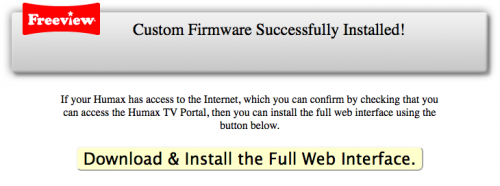
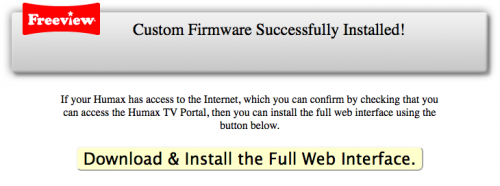


 3:21:E3:24:7B
3:21:E3:24:7B