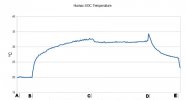I did not like the temperature the SoC heatsink was getting to
I agree with you. Clearly there's not a lot wrong with Humax's engineering decisions considering how long my units have been running, but the key point is that mine run continuously. Units turned on and off all the time will be cycling between ~20°C and ~70+°C and suffering far more mechanical stress in the process. Even without thermal cycling, I would like my silicon to have a much lower maximum temperature.
From an engineering point of view I find plenty wrong with your rough-and-ready solution, but it does the job and gets it done with far less expenditure of time and effort than being "fancy" (it might not survive a trip through the post though, and I would be worried about it potentially ripping off the spreader with it). I'm just concerned about the power to the fan, which could conceivably go negative (7V derived from the difference between 5V and 12V). You could protect the fan with a series diode, run it from 12V through a zenner, resistor, or regulator, or just run it from 5V (or even 12V), or simply use a 5V fan.
I think the best idea would be to run the CPU fan from the HDD fan output, then the fans can be throttled through the
fan package. The drawback is that we have no idea what the current specification for that output is. A Rolls Royce solution would be to take the PWM control signal from the existing fan output and use that to provide a beefed-up drive to both fans.
It would also be very nice to provide CPU temperature monitoring from CF. Softies (eg
@af123,
@xyz321,
@prpr,
@/df): if a temperature reading were made available as a USB device, would you be able to interrogate it and log it through
sysmon?