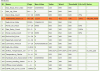I have just bought a second hand HDR Fox T2. It records and plays back but the disk test failed with error 5 and reformatting has not cleared it. I have loaded the Custom Firmware and eventually got fixdisk with automatic correction (-y) running via WebIF and Webshell. It has constantly been showing for about 2 hours:
Running short disk self test
Error at LBA 0
/dev/sda:
re-writing sector 0: succeeded
This just keeps repeating. Does this mean it is stuck in a loop or is it really correcting all these errors? What should I do and how do I get out of it if it is stuck?
I am beginning to think the disk may on its way out.
Many thanks to any replies.
Running short disk self test
Error at LBA 0
/dev/sda:
re-writing sector 0: succeeded
This just keeps repeating. Does this mean it is stuck in a loop or is it really correcting all these errors? What should I do and how do I get out of it if it is stuck?
I am beginning to think the disk may on its way out.
Many thanks to any replies.