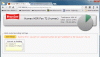Just did a retune to catch some channel changes. I'm using Renumbering and Multimode, so after the retune I went into renumber and sorted them out, did a reboot, then went to multimode to move those to the correct channels, but it seems to be broken.
It would have appeared like the screen dump I put here, but apparently the system won't let me post links until I've made ten posts. So to see it go to www.sol.me.uk/misc/multimode_error.gif
If the Save Changes button is pressed it adds the red text you see.
I'm pretty sure it used to have two windows, one on the left being a list of all the available channels and the one seen here over to the right with the channels to convert.
I was on Cust f/w 2.14 (base 29) and thought it might be a problem with recent changes, so I upgraded it as that option was available. Still bust.
So now I've just installed Custom 2.15 (but still on base 29) and the screen dump above was taken after that - so still broken.
Any ideas? Is it just me for starters?
It would have appeared like the screen dump I put here, but apparently the system won't let me post links until I've made ten posts. So to see it go to www.sol.me.uk/misc/multimode_error.gif
If the Save Changes button is pressed it adds the red text you see.
I'm pretty sure it used to have two windows, one on the left being a list of all the available channels and the one seen here over to the right with the channels to convert.
I was on Cust f/w 2.14 (base 29) and thought it might be a problem with recent changes, so I upgraded it as that option was available. Still bust.
So now I've just installed Custom 2.15 (but still on base 29) and the screen dump above was taken after that - so still broken.
Any ideas? Is it just me for starters?