tonybonner
Member
Attempted to take my T2 out of standby yesterday and it just went into an eternal re-booting loop - showing and re-showing the Humax logo screen with just blank screens in between.
After 5 or 6 such cycles and having established that the box wouldn't respond to the remote or the front button I went for a hard reboot with the rear power switch. On switching back on, nothing - not even a display/light of any sort on the front panel.
Checked the plug and fuse to no avail but while doing so I noticed that my Samsung tv was aware of when the machine was powered on - different message on screen depending on power state of Humax (this is consistently repeatable).
Since power seemed to be present I wondered if I might be able to reach the webif but no joy - no power light on the wifi dongle. Also tried the TV tuner as the aerial is passed through theT2 - no signal to tv.
So I'm not sure how the tv is detecting power - might it be via the HDMI cable?
Took the cover off for a cursory glance and couldn't see anything obvious but didn't have time to remove the disk caddy or do any more exhaustive checking. Fortunately, my old 9200T is still serviceable so has been pressed back into use meantime.
I'm wondering if this is a failure of the front display unit and whether it would be worth sourcing a secondhand unit to swap it out.
Any ideas or tips for further troubleshooting would be most welcome. Love the CFW so I'm in no rush to buy a different unit if it can be easily avoided.
After 5 or 6 such cycles and having established that the box wouldn't respond to the remote or the front button I went for a hard reboot with the rear power switch. On switching back on, nothing - not even a display/light of any sort on the front panel.
Checked the plug and fuse to no avail but while doing so I noticed that my Samsung tv was aware of when the machine was powered on - different message on screen depending on power state of Humax (this is consistently repeatable).
Since power seemed to be present I wondered if I might be able to reach the webif but no joy - no power light on the wifi dongle. Also tried the TV tuner as the aerial is passed through theT2 - no signal to tv.
So I'm not sure how the tv is detecting power - might it be via the HDMI cable?
Took the cover off for a cursory glance and couldn't see anything obvious but didn't have time to remove the disk caddy or do any more exhaustive checking. Fortunately, my old 9200T is still serviceable so has been pressed back into use meantime.
I'm wondering if this is a failure of the front display unit and whether it would be worth sourcing a secondhand unit to swap it out.
Any ideas or tips for further troubleshooting would be most welcome. Love the CFW so I'm in no rush to buy a different unit if it can be easily avoided.



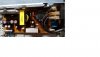






 )
)
