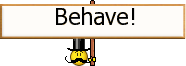Hi,
My HDD is old and knackered so i want to replace it with a 1TB HDD, perhaps larger. Can anyone answer these questions:
- if i backup the encrypted files on my old hdd and restore them on my new hdd, will they work? Is the encryption linked to the drive or to the main pcb?
- i presume that i just drop in the new hdd and select format option in humax menu and job done, if 1tb?
- can anyone recommend a good compatible 1tb drive - is red or green best?
- as above but for >1tb?
- i understand that hdd >1tb requiring partitioning to work? Is this something that can be done using custom fw (which i already have installed)?
Thanks.
My HDD is old and knackered so i want to replace it with a 1TB HDD, perhaps larger. Can anyone answer these questions:
- if i backup the encrypted files on my old hdd and restore them on my new hdd, will they work? Is the encryption linked to the drive or to the main pcb?
- i presume that i just drop in the new hdd and select format option in humax menu and job done, if 1tb?
- can anyone recommend a good compatible 1tb drive - is red or green best?
- as above but for >1tb?
- i understand that hdd >1tb requiring partitioning to work? Is this something that can be done using custom fw (which i already have installed)?
Thanks.