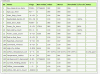Green Armchair
Member
Hi
A couple of time in the last few days, I've pressed the "media" button on the remote, and nothing happens. Its as if there is no disk attached.
A reboot usually fixes it, but not always at the 1st attempt. Even a power off by the switch at the back didn't help. A few reboots later and normal service was resumed.
General diags shows nothing. I've run disk diags, but the output doesn't mean much to me.
I've attached screen shots of the output.
Any suggests appreciated.
Thanks in advance
A couple of time in the last few days, I've pressed the "media" button on the remote, and nothing happens. Its as if there is no disk attached.
A reboot usually fixes it, but not always at the 1st attempt. Even a power off by the switch at the back didn't help. A few reboots later and normal service was resumed.
General diags shows nothing. I've run disk diags, but the output doesn't mean much to me.
I've attached screen shots of the output.
Any suggests appreciated.
Thanks in advance