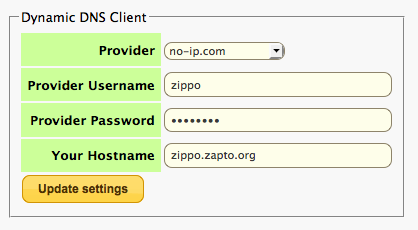Hi there,
Bought the recorder yesterday, up and running last night and now compling things on it today
So, as mentioned in the title , you can create an account with no-ip.com and have an agent running on a PC / Mac (now Humax) that will update a dynamic DNS record to the ip address that your home router is currently set to. For example, you can set up a hostname such as <myname>.serveftp.com on no-ip.com and then point your web browser to <myname>.serveftp.com when you are out and about, you can access your Humax box.
** Big warning!! **
If you are not comfortable with Makefiles and C code, I do not recommend that you proceed any further. My ideal intention would be to communicate with the clever people on this site and have this procedure automated in a package that can be downloaded and installed from the web front end. However, here is what I did anyway if any of you want to try it out.
Pre-requisites
1. Install and configure the customise firmware
http://wiki.hummy.tv/wiki/Install_Modified_Firmware
2. The web interface
http://wiki.hummy.tv/wiki/Install_Full_Web_Interface
3. I also recommend adding a password to the front end
http://wiki.hummy.tv/wiki/Password_Protect_the_Web_Interface
4. Forward port 80 on your router to the Humax.
5. Download and install the gcc compiler
6. Go to no-ip.com and set up an account. Make sure you click on the "host/redirects" tab and create something there.
7. Download noid-duc-linux.tar.gz from the no-ip site, I copied it to "My Music" temporarily (I have Samba running on the Humax). I then telnet in and moved it to /mnt/hd2/mod/jason. Unzip and untar it and you end up with /mnt/hd2/mod/jason/ (or your directory equivalent)
noip-2.1.9-1
8. Time to change some code.
Makefile to match these lines
PREFIX=/mnt/hd2/mod
CONFDIR=${PREFIX}/etc
BINDIR=${PREFIX}/bin
noip2.c
I had problems reading input from the command line originally so I decided to change the source code (sledgehammer and nut spring to mind). Anyway, I changed lines 381 & 382 so that they look like this
char *supplied_username = "<yourname>";
char *supplied_password = "<yourpassword>";
You should now be able to run
make install
This will create
/mnt/hd2/mod/etc/no-ip2.conf (the contents of which will be encypted)
/mnt/hd2/mod/bin/noip2
9. Start up script, this is needed so that the noip service is started when you reboot.
Contents of /mod/etc/init.d/S98noip
#######################################################
#! /bin/sh
# . /etc/rc.d/init.d/functions # uncomment/modify for your killproc
case "$1" in
start)
echo "Starting noip2."
/mnt/hd2/mod/bin/noip2
;;
stop)
echo -n "Shutting down noip2."
kill /mnt/hd2/mod/bin/noip2
;;
*)
echo "Usage: $0 {start|stop}"
exit 1
esac
exit 0
#######################################################
Also make sure it has the correct permissons (755) and the correct owner/group (root:root)
10. Wrap up
The ultimate test is to reboot your box and see if the service has started. You can also log into the no-ip website and see when an update was last done on the DNS record you created, it will not update the time stamp if the ip address has not changed since the last poll.
Ok - good luck everyone, I hope this adds some value.
Jason
Bought the recorder yesterday, up and running last night and now compling things on it today

So, as mentioned in the title , you can create an account with no-ip.com and have an agent running on a PC / Mac (now Humax) that will update a dynamic DNS record to the ip address that your home router is currently set to. For example, you can set up a hostname such as <myname>.serveftp.com on no-ip.com and then point your web browser to <myname>.serveftp.com when you are out and about, you can access your Humax box.
** Big warning!! **
If you are not comfortable with Makefiles and C code, I do not recommend that you proceed any further. My ideal intention would be to communicate with the clever people on this site and have this procedure automated in a package that can be downloaded and installed from the web front end. However, here is what I did anyway if any of you want to try it out.
Pre-requisites
1. Install and configure the customise firmware
http://wiki.hummy.tv/wiki/Install_Modified_Firmware
2. The web interface
http://wiki.hummy.tv/wiki/Install_Full_Web_Interface
3. I also recommend adding a password to the front end
http://wiki.hummy.tv/wiki/Password_Protect_the_Web_Interface
4. Forward port 80 on your router to the Humax.
5. Download and install the gcc compiler
6. Go to no-ip.com and set up an account. Make sure you click on the "host/redirects" tab and create something there.
7. Download noid-duc-linux.tar.gz from the no-ip site, I copied it to "My Music" temporarily (I have Samba running on the Humax). I then telnet in and moved it to /mnt/hd2/mod/jason. Unzip and untar it and you end up with /mnt/hd2/mod/jason/ (or your directory equivalent)
noip-2.1.9-1
8. Time to change some code.
Makefile to match these lines
PREFIX=/mnt/hd2/mod
CONFDIR=${PREFIX}/etc
BINDIR=${PREFIX}/bin
noip2.c
I had problems reading input from the command line originally so I decided to change the source code (sledgehammer and nut spring to mind). Anyway, I changed lines 381 & 382 so that they look like this
char *supplied_username = "<yourname>";
char *supplied_password = "<yourpassword>";
You should now be able to run
make install
This will create
/mnt/hd2/mod/etc/no-ip2.conf (the contents of which will be encypted)
/mnt/hd2/mod/bin/noip2
9. Start up script, this is needed so that the noip service is started when you reboot.
Contents of /mod/etc/init.d/S98noip
#######################################################
#! /bin/sh
# . /etc/rc.d/init.d/functions # uncomment/modify for your killproc
case "$1" in
start)
echo "Starting noip2."
/mnt/hd2/mod/bin/noip2
;;
stop)
echo -n "Shutting down noip2."
kill /mnt/hd2/mod/bin/noip2
;;
*)
echo "Usage: $0 {start|stop}"
exit 1
esac
exit 0
#######################################################
Also make sure it has the correct permissons (755) and the correct owner/group (root:root)
10. Wrap up
The ultimate test is to reboot your box and see if the service has started. You can also log into the no-ip website and see when an update was last done on the DNS record you created, it will not update the time stamp if the ip address has not changed since the last poll.
Ok - good luck everyone, I hope this adds some value.
Jason