cdmackay
Active Member
When you click on the Save Changes button a message appears in red
is that meant to happen
The post above yours explains that there is a bug saving the top-level rules, at the moment.

When you click on the Save Changes button a message appears in red
is that meant to happen
Is this clearer?I am Mr. 'wrong end of stick' so it may not catch anybody else out, maybe you could display the 'rule action' and the '+Add Criterion' on the last line, if there is more than one
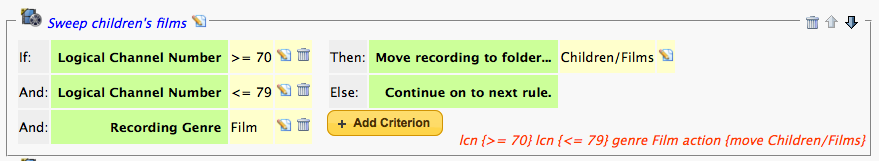
That should be greyed out if sweeper isn't installed....Sweeper Rules is in OPT+ for all folders (as it's the way into configuring things).
It is probably my configuration. My main aim is to lock all recordings after 9p.m. and before 7 or 8 a.m. It works well with once off recordings and thank you again for it. However I can't get it to lock series linked recordings as these form a folder first in the root directory and with the HDR you can't lock a folder.That might be doing the right thing, depending on your configuration file. Can you share it?
hour {>= 21} lock 1
hour {< 7} lock 1
folder action {fileunder "" }
lcn {>= 70} lcn {<= 79} action {movecreate KIDS_VARIOUS}
lcn {>= 806} lcn {<= 806} action {movecreate KIDS_VARIOUS}
lcn {>= 818} lcn {<= 818} action {movecreate KIDS_VARIOUS/RADIO}
lcn {>= 836} lcn {<= 836} action {movecreate KIDS_VARIOUS}
hour {>= 21} lock 1 action {movecreate _OTHER_One_Off_Recordings/%genre}
hour {< 7} lock 1 action {movecreate _OTHER_One_Off_Recordings/%genre}
action {movecreate _OTHER_One_Off_Recordings/%genre }
Oops!If sweeper isn't installed, nothing related to it will appear in the browse screen or menu. The menu option is added by the sweeper package via a plugin hook.

I think the If / Then additions are much clearer, as long as you read down and then right, rather than right and then downIs this clearer?
It is probably my configuration. My main aim is to lock all recordings after 9p.m. and before 7 or 8 a.m. It works well with once off recordings and thank you again for it. However I can't get it to lock series linked recordings as these form a folder first in the root directory and with the HDR you can't lock a folder.
Sweeper works ok with series links, but not if I move the recording back into the root directory and does not lock series linked recordings after 9 p.m.
Here is my config file
hour {>= 21} lock 1
hour {< 7} lock 1
folder hour {>= 21} lock 1
folder hour {< 7} lock 1
folder action {fileunder "" }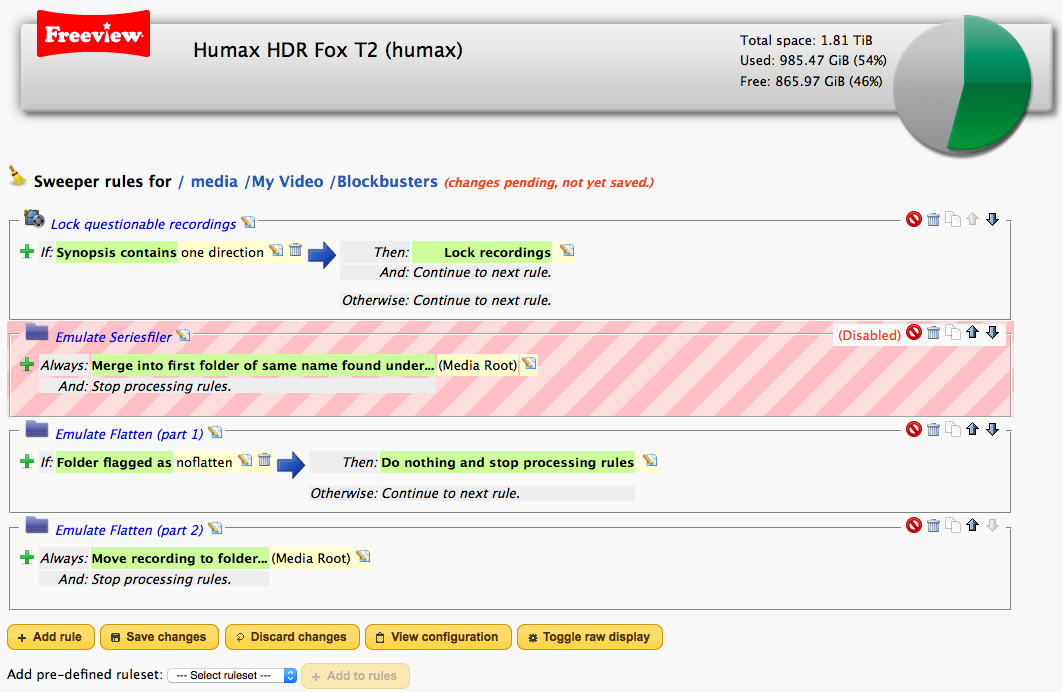
I have an anomaly between the GUI rule and the /mod/etc/sweeper.conf file. No matter how many times I change the GUI rule genre type to "news & factual" , it still says "undefined".
The /mod/etc/sweeper.conf file shows the correct genre and the sweeper process is operating as expected.
It's the set of default rules for the top-level directory. I've updated it to include more examples but was intending to leave it in the package. opkg just says that it isn't going to overwrite your own sweeper.confNow there's a GUI for Sweeper, can the default /mod/etc/sweeper.conf file be removed from the package as it doesn't do anything useful and always causes opkg to complain?
