Border
Member
Thanks riku2 and af123.Sweeper working with É ! Thanks.

Thanks riku2 and af123.Sweeper working with É ! Thanks.
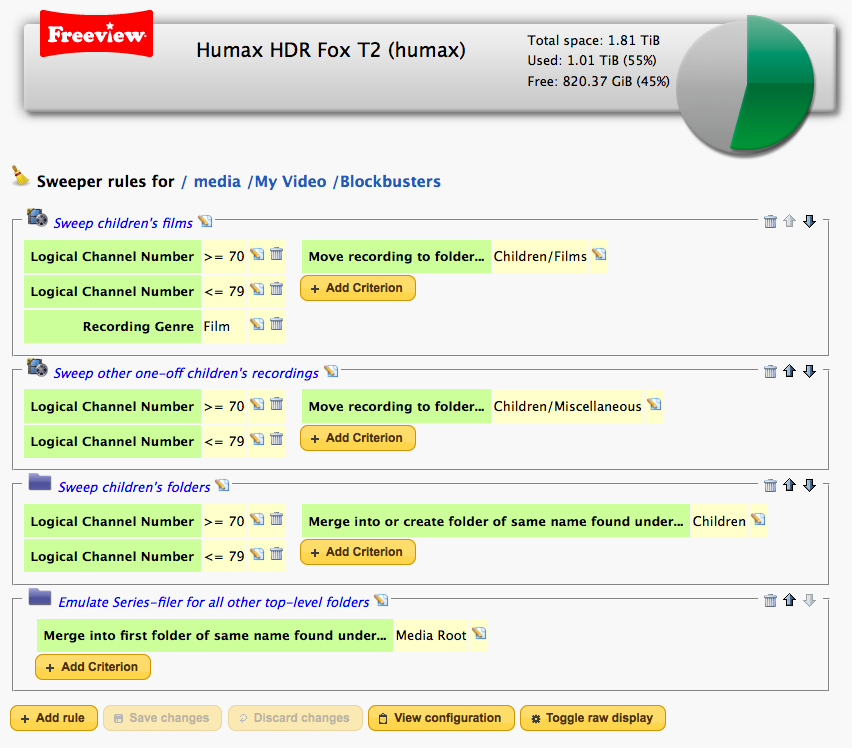
I clicked Sweeper Rules on My Video and got "Unhandled action: sweeper" (iOS/Safari)... but that's on HDR1 which still uses flatten not sweeper. Works on HDR3.
The sweeper icon is currently always shown against the My Video folder (that's a bug) and Sweeper Rules is in OPT+ for all folders (as it's the way into configuring things).So.. why does HDR1 have a sweeper icon against the My Video folder (and Sweeper Rules in the OPT+)?
That red text is there mainly for debugging. It will probably be hidden on the final version (although the Toggle button at the bottom switches it on and off)e 'folder lcn 77 . . .' text wasn't too far to the right for the screen capture
As you say, icons are on the line now that I have updated to FF 29.0.1With FF 29, they should be back down on the line where they should be but I can fix that for other versions.
The rules for the top-level folder are still in /mod/etc/sweeper.conf but per-folder rules are in .sweeper within the folder.I have generated a new sweeper rule and re-booted the Humax, but the original/mod/etc/sweeper.conf file is still in place (complete with my #comment lines), however the new sweeper rule is not present, so I'm not sure if sweeper rules generate by the GUI are held in a different location
is that meant to happen.bad directory, media/ My Video
instead of saying which file is playing.now playing My Video )
