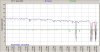-
 The forum software that supports hummy.tv has been upgraded to XenForo 2.3!
The forum software that supports hummy.tv has been upgraded to XenForo 2.3!
Please bear with us as we continue to tweak things, and feel free to post any questions, issues or suggestions in the upgrade thread.
You are using an out of date browser. It may not display this or other websites correctly.
You should upgrade or use an alternative browser.
You should upgrade or use an alternative browser.
Options for Domestic Wired Networking / Broadband
- Thread starter Black Hole
- Start date
Black Hole
May contain traces of nut
Black Hole
May contain traces of nut
It works by logging into the router as admin and periodically pulling out the line stats, so you have to leave RouterStats running on a PC for as long as you want to log the stats.
I'm tempted to do it to add to the common knowledge, but I think it might just depress you more.It works by logging into the router as admin and periodically pulling out the line stats, so you have to leave RouterStats running on a PC for as long as you want to log the stats.

Black Hole
May contain traces of nut
Ha! I just tried the BT on-line diagnostics as a prelude to opening a complaint, and my line went down simultaneous with (and for the duration of) their test! Eventually the test timed out, my browser window was able to refresh, and it said "sorry, something went wrong". No kidding!
Black Hole
May contain traces of nut
I got hold of a chat operative (after a wait of over an hour), who said he would do some checks (I guess the same as I did), and the line went down again. Anybody know if this is expected and normal?
By the time it came up again, my chat session had dropped - I suspect because it was now after 1 and they had gone off shift (chat was not available when I tried again)!
By the time it came up again, my chat session had dropped - I suspect because it was now after 1 and they had gone off shift (chat was not available when I tried again)!
Black Hole
May contain traces of nut
Black Hole
May contain traces of nut
prpr
Well-Known Member
Why did the speed go down then? Because it felt like it?No, cause and effect: the SNR went up because the speed went down.
OF COURSE IT WAS BECAUSE THE TARGET MARGIN WENT UP DUE TO THE NOISE ON YOUR LINE.
Black Hole
May contain traces of nut
Okay, if you like, so explain the plots in post 192.
Black Hole
May contain traces of nut
I have no doubt of that... but that's not the same as saying the speed goes up because the SNR goes down (which is how your earlier posts came across).OF COURSE IT WAS BECAUSE THE TARGET MARGIN WENT UP DUE TO THE NOISE ON YOUR LINE.
Nonetheless, why did the line renegotiate this time when earlier plots (eg post 192) show an SNR lower than when it renegotiated?
Black Hole
May contain traces of nut
:sigh:
My broadband dropped out mid-morning and didn't come back (I've been running on 4G by leaving the phone upstairs with its hotspot turned on). Been cursing BT like mad. Rebooted the Netgear, nothing. Ran RouterStats and all it showed was a constant zero. No ADSL light on the Netgear.
Got BT to run a line test - no fault found. Maybe the Netgear has bit the dust? Swapped in the BT HomeHub, no ADSL. Phone OK though. Hmm.
Plugged the Netgear into the master socket direct... and everything sprang back into life. Bugger.
Somehow, for no apparent reason, the connection through my wiring from the master socket pick-off to the ADSL port for where the router is normally located, just died!
My broadband dropped out mid-morning and didn't come back (I've been running on 4G by leaving the phone upstairs with its hotspot turned on). Been cursing BT like mad. Rebooted the Netgear, nothing. Ran RouterStats and all it showed was a constant zero. No ADSL light on the Netgear.
Got BT to run a line test - no fault found. Maybe the Netgear has bit the dust? Swapped in the BT HomeHub, no ADSL. Phone OK though. Hmm.
Plugged the Netgear into the master socket direct... and everything sprang back into life. Bugger.
Somehow, for no apparent reason, the connection through my wiring from the master socket pick-off to the ADSL port for where the router is normally located, just died!
Rats? Or just "Rats!"my wiring from the master socket pick-off to the ADSL port for where the router is normally located, just died!
Black Hole
May contain traces of nut
There's only me here, and no vermin, so just "rats!". Most odd. I could understand it if I have been rummaging around, but I mostly spend my mornings ensconced upstairs with the newspaper and iPad (and visits to the kitchen for tea).
bottletop
Active Member
Maybe you've got gremlins? Something that I hadn't thought of for a while is the ole bell wire interference on ADSL line. Would accidentally removing that wire help your horrible connection? (You're not supposed to mess with the BT master socket and there is a risk involved if you try etc)There's only me here, and no vermin, so just "rats!". Most odd. I could understand it if I have been rummaging around, but I mostly spend my mornings ensconced upstairs with the newspaper and iPad (and visits to the kitchen for tea).
eg https://www.routertech.org/faq/adsl/bellwire-interference/
Bellwire fix in a Nutshell | FileSaveAs UK
This page was originally part of the Jarviser Home Hubs Files. They are now housed here at FileSaveAs to help users of the BT Home Hub. Bellwire fix in a Nutshell May 2009: Not applicable to BT fibre based (Infinity etc) broadbands. Mentioned in Issue 293 of Computeractive magazine regarding...
www.filesaveas.com
Black Hole
May contain traces of nut
No bell wire! The horrible connection is upstream from me