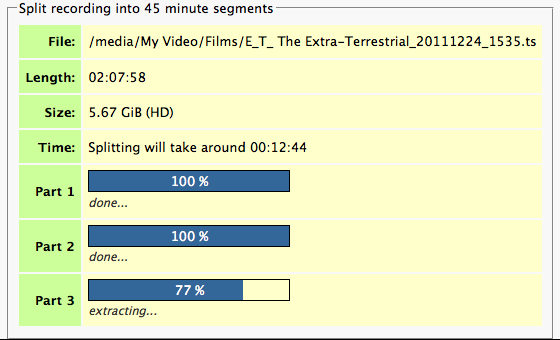-
 The forum software that supports hummy.tv has been upgraded to XenForo 2.3!
The forum software that supports hummy.tv has been upgraded to XenForo 2.3!
Please bear with us as we continue to tweak things, and feel free to post any questions, issues or suggestions in the upgrade thread.
You are using an out of date browser. It may not display this or other websites correctly.
You should upgrade or use an alternative browser.
You should upgrade or use an alternative browser.
Overcoming the 4GB streaming bug...
- Thread starter suarez
- Start date
Ezra Pound
Well-Known Member
If you're interested in this feature, try upgrading webif to 0.9.1-2; it's a new option in the OPT+ menu that's visible for any file over 4GB.
At present, it creates a two minute overlap between segments.
After splitting, you'll need to wait for the DLNA server to index the new parts before you can stream them but it doesn't seem to take too long.
At present, it creates a two minute overlap between segments.
After splitting, you'll need to wait for the DLNA server to index the new parts before you can stream them but it doesn't seem to take too long.
Ezra Pound
Well-Known Member
4291
Well-Known Member
Tried it on a 6.87 GiB locked recording with this result. It managed Part 1 but then stalled.
Split recording into 45 minute segments
File: /media/drive1/Video/Tosca from the Royal Opera House_20111224_1435.ts
Length: 02:10:03
Size: 6.87 GiB (HD)
Time: Splitting will take around 00:13:00
Part 1
NaN %NaN %
extracting...
Part 2
0 %0 %
waiting...
Part 3
0 %0 %
waiting...
Part 1 got up to 111% before showing NaN%
Will try now with the recording unlocked.
Split recording into 45 minute segments
File: /media/drive1/Video/Tosca from the Royal Opera House_20111224_1435.ts
Length: 02:10:03
Size: 6.87 GiB (HD)
Time: Splitting will take around 00:13:00
Part 1
NaN %NaN %
extracting...
Part 2
0 %0 %
waiting...
Part 3
0 %0 %
waiting...
Part 1 got up to 111% before showing NaN%
Will try now with the recording unlocked.
Black Hole
May contain traces of nut
How does nicesplice work? I thought it might rely on the DLNA server, but it can't do if it runs on the HD-FOX.
Black Hole
May contain traces of nut
I know that, but some of the custom facilities (WebIF download, decrypt, unencrypt) rely on the DLNA service to work at all - and the HD-FOX can't do that even in HDR-mode. I now realise I have no idea how nicesplice (the core utility that is being used for split) works, because you have played with it on the HD-FOX.
Tried it on a 6.87 GiB locked recording with this result. It managed Part 1 but then stalled.
...
Part 1 got up to 111% before showing NaN%
It isn't actually that uncommon for the progress bar to go slightly above 100% - it's an estimate only and difficult to get right because the bit rate can change throughout a recording.
I haven't tried on a HD model but have successfully split several long high definition films on my HDR.
I wonder if it could be related to you using an iPad to access the interface? I'll do some more testing this evening.
How does nicesplice work? I thought it might rely on the DLNA server, but it can't do if it runs on the HD-FOX.
It works directly on the files that make up a recording. The .ts file contains the raw frames which may or may not be encrypted (the frame headers aren't encrypted in either case) and the .nts is an index, it trims both the .ts and the .nts in concert then adjusts the meta information in the .hmt as necessary.
Black Hole
May contain traces of nut
Oh I see. I had not envisaged the .ts being only selectively encrypted - I expected it would be encrypted en bloc. So nicesplice reads and parses the unencrypted parts of the file.
http://en.wikipedia.org/wiki/MPEG_transport_stream is a fairly accurate description of the format used on the Humax. It's only the payload that is encrypted.Oh I see. I had not envisaged the .ts being only selectively encrypted - I expected it would be encrypted on block. So nicesplice reads and parses the unencrypted parts of the file.
4291
Well-Known Member
I have tried it using Firefox on my Netbook and it works as I would expect.af123 said:I wonder if it could be related to you using an iPad to access the interface? I'll do some more testing this evening.
I now have Part 1 (2.64 GiB) Part 2 (2.42 GiB) and Part 3 (2.02 Gib) plus the original. Time taken was about right.
Why should using the iPad be different? My box auto - updated this morning. Once the split is triggered shouldn't the box just get on with it.
I am going to rename Parts 1,2, & 3 and try again using my iPad.
I'll do some testing with my iPad tonight.. The stages are triggered by browser-side javascript so different browsers may have different problems with it..It does Part 1 OK, so it must be the iPad/Safari. Three out of three tries with the same result!