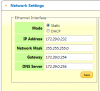bozeman1941
Member
I just installed the custom firmware and web if a few days ago, and finally got around to looking at the 'PackageManagement' page. However, when I try to install some of the useful-looking packages, I get a '
!! ERROR - No network connectivity to package repository !!
Check your Internet connection and DNS service and then try again.' warning. My internet and network connections are working fine (I work from home) so I now the problem is not at this end. Is there a way to fix this.
btw I also have a FoxSAT HDR in the same room, on which I installed the custom firmware on the same day, and that is working fine, so I don't think I am doing anything wrong.
!! ERROR - No network connectivity to package repository !!
Check your Internet connection and DNS service and then try again.' warning. My internet and network connections are working fine (I work from home) so I now the problem is not at this end. Is there a way to fix this.
btw I also have a FoxSAT HDR in the same room, on which I installed the custom firmware on the same day, and that is working fine, so I don't think I am doing anything wrong.