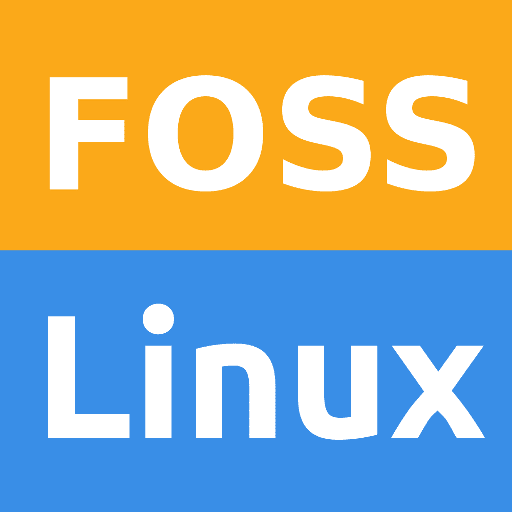Well I'm buggered. Setting out to investigate the USB port expander problem, I reconnected the USB3 ports thinking they would have nothing to do with it (it's just a wire from the twin-USB3 mobo connector to a pair of sockets) and sure enough the boot time remained fast. No sign of trouble in dmesg, 14.36 seconds to boot (according to the log). I moved the wired keyboard and wireless mouse to the front-panel USB3 ports (talk about under-utilisation!) and everything worked fine.
So then I reconnected the USB2 subsystem to the mobo, expecting the boot time to return to 2+ minutes. It didn't. I moved the keyboard and mouse to USB2 sockets, it still didn't. dmesg shows none of the USB resets that were happening before.
Nothing has changed in between (apart from editing fstab). The only thing I can think of is that the mobo connector wasn't seated properly, and yet the front panel sockets and card reader were working (my guess is that the four USB2's are on one mobo USB2 port, and the card reader is on the other - the mobo port hosts two USB2 connections). It seems an outside chance that the dicky fstab would induce USB problems, I guess the only way to find out is to corrupt it again.
I'm happy, with reservations (I don't like mysteries, and I was about to open a support ticket for the front panel port unit).


 - I can't work out where it came from or when now, but it will have been bought around the same time with the budgetary constraints of "best bang for buck".
- I can't work out where it came from or when now, but it will have been bought around the same time with the budgetary constraints of "best bang for buck".