prpr
Well-Known Member
Which board/model is it?it didn't look like the mobo would let me

Which board/model is it?it didn't look like the mobo would let me
Some starting points for background reading:use LVM

It could be worse. You could end up with "grub rescue>". There is nothing more hideous than that. Good job I don't have a cat...I have seen a grub prompt (and have played with it to no effect)
...but hardware accelerated video encode starts at GeForce GTX 1050 (~£140) / Radeon RX 4xx (~£100).so maybe I don't need a very special graphics card either.
If you have a spare HDR drive knocking around and has over 300MB free space, you can probably connect it up as drive 3 or 4 onto the PC to use as storage. Probably won't need to reformat the drive either...... It would need something to back up to though, and a config export tool should produce a much smaller image.


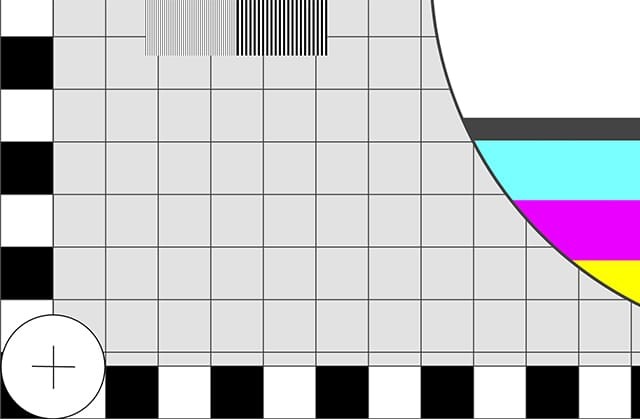
Very interesting and mostly useful. My ancient laptop screen appears to pass most of the tests. Which is slightly odd as I know it has at least one duff pixel!and found this very useful on-line (and therefore OS-agnostic) tool:
I know there is a missing pixel. I've not seen it for years. Didn't notice it in the test. Perhaps my eyes are failing (very likely!).If you can't see the missing (cold) pixel on the all-red, all-green, or all-blue fields, either you don't have a missing pixel or you haven't looked hard enough. On the all-black field you're looking for any R, G, or B pixels that are stuck "on" (hot).
Maybe it's marginal and only lights when driven hard.I know it has at least one duff pixel!
There are reports and claims that some kinds of stuck pixels can be fixed by exercising them. Maybe it's fixed.I know there is a missing pixel. I've not seen it for years. Didn't notice it in the test. Perhaps my eyes are failing (very likely!).
No, it's still (not) there. Maybe (probably) I didn't look carefully enough or in the right place. It certainly is missing when the desktop background is green - I usually use blue as it hides that pixel.Maybe it's fixed.
