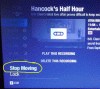PhilipJ451
New Member
Hi All,
A few months ago I upgraded from the Humax FVP1800T to the FVP-5000T and having used it for a while now I thought I would ask if others are finding similar problems to me.
I should say that I had the FVP1800T for quite a few years and got very used to it's quirks, I should also add that I often like to copy files from my Humax to my PC for viewing at a later date.
I know that I have to copy a recording to USB storage in order to decrypt it for other units/programs to be able to view the recording.
So:
1) Having made the recording, if I use the Menu option Move (or Copy) to transfer it to a USB memory stick, IT TAKES AGES!!! several hours to transfer a single 1 hour recording.
2) Once the transfer is complete it is very difficult to see where the recording is stored, they all seem to be lumped under the general list of Recordings.
3) If I use the Freeview->Media option I can choose to look at the internal HD or the USB memory stick - BUT this function does not show any recordings! If I select Video from the option, I guess it is looking for MPG files or similar.
There are many other issues with the User Interface that trouble me, but they don't come under the heading of my thread, which is specifically the management of storage so I won't go into details here.
All in all, really disappointing after having enjoyed the quality of the FVP1800T for many years I expected something much better from a newer Humax.
Anyone else have experiences to share ? Am I doing anything wrong ?
PhilipJ
A few months ago I upgraded from the Humax FVP1800T to the FVP-5000T and having used it for a while now I thought I would ask if others are finding similar problems to me.
I should say that I had the FVP1800T for quite a few years and got very used to it's quirks, I should also add that I often like to copy files from my Humax to my PC for viewing at a later date.
I know that I have to copy a recording to USB storage in order to decrypt it for other units/programs to be able to view the recording.
So:
1) Having made the recording, if I use the Menu option Move (or Copy) to transfer it to a USB memory stick, IT TAKES AGES!!! several hours to transfer a single 1 hour recording.
2) Once the transfer is complete it is very difficult to see where the recording is stored, they all seem to be lumped under the general list of Recordings.
3) If I use the Freeview->Media option I can choose to look at the internal HD or the USB memory stick - BUT this function does not show any recordings! If I select Video from the option, I guess it is looking for MPG files or similar.
There are many other issues with the User Interface that trouble me, but they don't come under the heading of my thread, which is specifically the management of storage so I won't go into details here.
All in all, really disappointing after having enjoyed the quality of the FVP1800T for many years I expected something much better from a newer Humax.
Anyone else have experiences to share ? Am I doing anything wrong ?
PhilipJ


 )
)