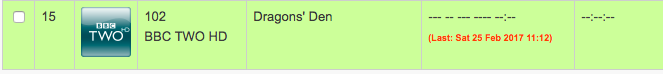MymsMan
Ad detector
Well I now have two copies of 'Death in Paradise' - the skip didn't workGood idea, thanks, I've done the same here.


Well I now have two copies of 'Death in Paradise' - the skip didn't workGood idea, thanks, I've done the same here.

Likewise! Plan B then...Well I now have two copies of 'Death in Paradise' - the skip didn't work
I think the latter. ISTR noticing this when accidentally setting the same programme on both SD and HD.I wonder whether that's luck or whether it did something about a name collision
Well you know you have another test window on Sunday with the end of Dragons otherwise you will be hunting for other end of series!Likewise! Plan B then...
I have the same names as you - I have always but it down to slight variations in the broadcast timings.(as a slight aside, mine are called Death in Paradise_20170223_2059 (HD version) and Death in Paradise_20170223_2100 (SD). I wonder whether that's luck or whether it did something about a name collision)
Yes, it's sets of 32-bit numbers which are <Service ID> <Start Timestamp> <End Timestamp> <Event ID> representing the upcoming episodes to be recorded. They usually correspond to the CRIDs in the szEventToRecord field. Skip removes the entry from that list too - see rsv::set_skip(). (aul = array of unsigned long?)Out of curiosity do you know the purpose and format of the aulEventToRecordInfo field - it looks odd
Yes. Blame the Hungarians.aul = array of unsigned long?