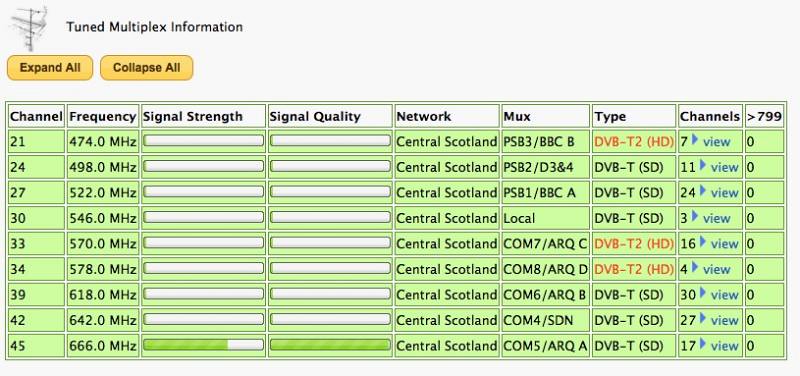We've been experiencing a problem with recordings from BBC HD channels suffering from picture freeze/skipping accompanied by audio drop-out for some time now. For a while it was a reasonably rare, brief and tolerable annoyance but recently it's become a lot worse. Poldark recorded last Sunday was almost unwatchable (because of the recording breaking up, not the quality of the programme itself!) and we had to resort to watching it on iPlayer via our NowTV box.
The problem only seems to occur on programmes recorded during the evening. We've experienced it on BBC One Scotland HD, BBC Two HD and BBC Four HD ie two different mutiplexes (BBC B and Com 7 HD). We've not noticed it on any non-BBC HD channels such as STV HD, Channel 4 HD or Channel 5 HD, or on any SD channels. I've had a look at the signal strength and quality on the HD muxes and BBC B looks rock solid, although quality on Com 7 HD does bounce up and down a bit.
The thing is, if it was a signal problem then you'd expect it to affect other channels on the same muxes, which doesn't seem to be the case. Experience to date really does indicate that it's only the BBC HD channels that are affected.
I have begun to wonder whether it might be something to do with dual recording, which we use quite a lot in the evening. But then you'd expect it to affect whichever other channel was being recorded at the same time. The only way this would make sense to me would be if the Humax had a preferential choice for a particular tuner for certain channels, and the one it likes to use for the BBC HD channels is starting to fail. But that's just a wild hypothesis with no basis in anything approaching real knowledge.
Anyone have any ideas where to go next with fault-finding and fixing this?
I do have the custom firmware and the web interface installed, so if there are any useful diagnostics I could run or logging I could enable using those tools then I'm happy to try that.
The problem only seems to occur on programmes recorded during the evening. We've experienced it on BBC One Scotland HD, BBC Two HD and BBC Four HD ie two different mutiplexes (BBC B and Com 7 HD). We've not noticed it on any non-BBC HD channels such as STV HD, Channel 4 HD or Channel 5 HD, or on any SD channels. I've had a look at the signal strength and quality on the HD muxes and BBC B looks rock solid, although quality on Com 7 HD does bounce up and down a bit.
The thing is, if it was a signal problem then you'd expect it to affect other channels on the same muxes, which doesn't seem to be the case. Experience to date really does indicate that it's only the BBC HD channels that are affected.
I have begun to wonder whether it might be something to do with dual recording, which we use quite a lot in the evening. But then you'd expect it to affect whichever other channel was being recorded at the same time. The only way this would make sense to me would be if the Humax had a preferential choice for a particular tuner for certain channels, and the one it likes to use for the BBC HD channels is starting to fail. But that's just a wild hypothesis with no basis in anything approaching real knowledge.
Anyone have any ideas where to go next with fault-finding and fixing this?
I do have the custom firmware and the web interface installed, so if there are any useful diagnostics I could run or logging I could enable using those tools then I'm happy to try that.