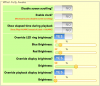Luke
Well-Knwοn Мember
Over the past week I have been attempting to use Redring's "Override playback display brightness".
Is there a known bug with this Redring option? I can't find anything on it when search using site:hummy.tv.
When the option is set to "Yes" the brightness is always 100% no matter what its Brightness slide bar is set to. This doesn't seem to be impacted by the other Redring setting options.
I'm using Redring 2.17 on two HDR-FOX T2s with Custom firmware version: 3.10 (build 2734), Humax Version: 1.02.20 & 1.03.12 (kernel HDR_CFW_3.10)
If this is a bug and no one else has bought it up perhaps it would be easier to remove the playback brightness option and its slidebar from the settings menu rather than spend time fixing it rather than just leave it to confuse some one else. A fourth possibility would be to remove the playback slidebar and swap the behavior of yes/no for the playback option so that 'No' does what it does at the moment if it is set to 'Yes' (i.e. ignores the "Override display brightness" setting), and 'Yes' does what it does at the moment if it is set to 'No' (i.e. uses the slidebar setting for the "Override display brightness" setting).
Is there a known bug with this Redring option? I can't find anything on it when search using site:hummy.tv.
When the option is set to "Yes" the brightness is always 100% no matter what its Brightness slide bar is set to. This doesn't seem to be impacted by the other Redring setting options.
I'm using Redring 2.17 on two HDR-FOX T2s with Custom firmware version: 3.10 (build 2734), Humax Version: 1.02.20 & 1.03.12 (kernel HDR_CFW_3.10)
If this is a bug and no one else has bought it up perhaps it would be easier to remove the playback brightness option and its slidebar from the settings menu rather than spend time fixing it rather than just leave it to confuse some one else. A fourth possibility would be to remove the playback slidebar and swap the behavior of yes/no for the playback option so that 'No' does what it does at the moment if it is set to 'Yes' (i.e. ignores the "Override display brightness" setting), and 'Yes' does what it does at the moment if it is set to 'No' (i.e. uses the slidebar setting for the "Override display brightness" setting).