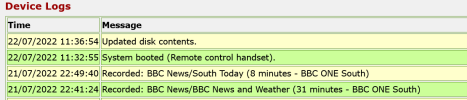>> Beginning diagnostic rs/diskpush Running: rs/diskpush SQLite3: 3.27.2 Curl version: libcurl/7.63.0 OpenSSL/1.1.1d zlib/1.2.3 Sending disk information to remote server. Retrieved checksum from database, 26fe34a5e46483764f7865dbe7f4aeac { "mac": "xx:xx:xx:xx:do:xx", "tbl": "disk", "id": "fba3b81baec1456e2efbfb42c2f16173", "dustbin": "Deleted Files", "files": { "/": {"flags":3,"new":-1823,"nodes":{ "Neighbours_ The Final Week": {"flags":3,"new":1,"nodes":{ "Neighbours_20220721_1346.ts" : {"size":1080426496,"flags":10}} }, "A Royal Guide to___": {"flags":3,"new":1,"nodes":{ "New_ A Royal Guide to____20220709_1959.ts" : {"size":2665902080,"flags":8}, "New_ A Royal Guide to___ Weddings_20220716_1959.ts" : {"size":2616946688,"flags":10}} }, "Long Lost Family": {"flags":3,"new":1,"nodes":{ "New_ Long Lost Family Special_____20220718_2200.ts" : {"size":969625600,"flags":2}} }, "New_ Heatwave_ Summer of '76_20220618_2101.ts" : {"size":4013240320,"flags":8}, "The Black Death_ Lucy Worsley____20220531_2100.ts" : {"size":1694294016,"flags":8}, "Super Surgeons_ A Chance___": {"flags":3,"new":1,"nodes":{ "New_ Super Surgeons_ A Chance____20220718_2302.ts" : {"size":1164595200,"flags":2}} }, "New_ Cutty Sark_ 150 Years of____20190105_2102.encrypted" : {"size":2486288384,"flags":2}, "My Name Is Leon_20220610_2102.ts" : {"size":3336032256,"flags":8}, "Downton Abbey": {"flags":3,"new":4,"nodes":{ "Downton Abbey_20220719_1758.ts" : {"size":1035833344,"flags":2}, "Downton Abbey_20220718_1723.ts" : {"size":1613991936,"flags":2}, "Downton Abbey_20220721_1758.ts" : {"size":1050345472,"flags":2}, "Downton Abbey_20220720_1755.ts" : {"size":1142116352,"flags":2}} }, "Look North (East Yorkshire and___": {"flags":1,"new":0,"nodes":{ "Look North (East Yorkshire and____20220721_1831.ts" : {"size":739872768,"flags":0}} }, "ITV Lunchtime News_20220717_1304.ts" : {"size":58519552,"flags":10}, "Coronation Street": {"flags":3,"new":1,"nodes":{ "Coronation Street_20220718_1959.ts" : {"size":2069700608,"flags":8}, "Coronation Street_20220720_2000.ts" : {"size":2111594496,"flags":10}} }, "Kew Gardens_ A Year in Bloom": {"flags":3,"new":1,"nodes":{ "New_ Kew Gardens_ A Year in Bloom_20220719_2000.ts" : {"size":2792353792,"flags":10}} }, "Murder in Provence": {"flags":3,"new":1,"nodes":{ "New_ Murder in Provence_20220717_2002.ts" : {"size":4721491968,"flags":10}} }, "Our Changing Planet": {"flags":3,"new":2,"nodes":{ "Our Changing Planet_20220501_1901.ts" : {"size":2595921920,"flags":10}, "Our Changing Planet_20220424_1902.ts" : {"size":2784083968,"flags":10}} }, "The Queen's Horses_ Inside___": {"flags":3,"new":1,"nodes":{ "New_ The Queen's Horses_ Inside____20220716_1900.ts" : {"size":2360115200,"flags":10}} }, "Kirstie and Phil's Love It or____20220716_1802.ts" : {"size":578248704,"flags":2}, "New_ Judi Dench_ Our National____20220715_2101.ts" : {"size":1639456768,"flags":2}, "Traffic Cops": {"flags":3,"new":2,"nodes":{ "New_ Traffic Cops_20220228_2100.ts" : {"size":1061249024,"flags":2}, "New_ Traffic Cops_20220221_2100.ts" : {"size":1121595392,"flags":2}} }, "Gardeners' World": {"flags":3,"new":1,"nodes":{ "Gardeners' World_20220721_2000.ts" : {"size":2962227200,"flags":10}} }, "10 Years Younger in 10 Days": {"flags":3,"new":1,"nodes":{ "New_ 10 Years Younger in 10 Days_20220721_2059.ts" : {"size":838557696,"flags":2}} }, "New_ Murder My Sweetheart_ The____20220324_2101.ts" : {"size":4011687936,"flags":8}, "Location, Location, Location": {"flags":3,"new":2,"nodes":{ "New_ Location, Location, Location_20220720_2059.ts" : {"size":1100443648,"flags":2}, "Location, Location, Location_20220629_2100.ts" : {"size":1087905792,"flags":0}, "New_ Location, Location, Location_20220713_2059.ts" : {"size":1095561216,"flags":2}} }, "New_ Camilla's Country Life_20220713_2100.ts" : {"size":2934792192,"flags":8}, "Frontline Fightback": {"flags":3,"new":2,"nodes":{ "Frontline Fightback_20211124_1044.ts" : {"size":1103183872,"flags":8}, "Frontline Fightback_20211123_1044.ts" : {"size":1162608640,"flags":10}, "Frontline Fightback_20211129_1045.ts" : {"size":1160724480,"flags":10}} }, "New_ Edward VIII_ Britain's____20220327_1959.ts" : {"size":2171940864,"flags":8}, "The One Show_20161213_1914.ts" : {"size":207986688,"flags":0}, "Deleted Files": {"flags":1,"new":0,"nodes":{ "Look North (East Yorkshire and___": {"flags":1,"new":0,"nodes":{ "Look North (East Yorkshire and____20220719_1834.ts" : {"size":786444288,"flags":0}, "Look North (East Yorkshire and____20220720_1832.ts" : {"size":702353408,"flags":0}} }, "Police_ Night Shift 999": {"flags":1,"new":0,"nodes":{ "New_ Police_ Night Shift 999_20220228_2201.ts" : {"size":1146974208,"flags":2}, "New_ Police_ Night Shift 999_20220221_2203.ts" : {"size":1091444736,"flags":2}, "New_ Police_ Night Shift 999_20220314_2201.ts" : {"size":1084715008,"flags":2}, "New_ Police_ Night Shift 999_20220307_2202.ts" : {"size":1037377536,"flags":2}} }, "webif_autodecrypt": {"flags":1,"new":0,"nodes":{ "Neighbours_ The Final Week": {"flags":1,"new":0,"nodes":{ "Neighbours_20220721_1346.ts" : {"size":1080426496,"flags":10}} }, "A Royal Guide to___": {"flags":1,"new":0,"nodes":{ "New_ A Royal Guide to___ Weddings_20220716_1959.ts" : {"size":2616946688,"flags":10}} }, "Long Lost Family": {"flags":1,"new":0,"nodes":{ "New_ Long Lost Family Special_____20220718_2200.ts" : {"size":969625600,"flags":2}} }, "Super Surgeons_ A Chance___": {"flags":1,"new":0,"nodes":{ "New_ Super Surgeons_ A Chance____20220718_2302.ts" : {"size":1164595200,"flags":2}} }, "Downton Abbey": {"flags":1,"new":0,"nodes":{ "Downton Abbey_20220719_1758.ts" : {"size":1035833344,"flags":2}, "Downton Abbey_20220718_1723.ts" : {"size":1613991936,"flags":2}, "Downton Abbey_20220721_1758.ts" : {"size":1050345472,"flags":2}, "Downton Abbey_20220720_1755.ts" : {"size":1142116352,"flags":2}} }, "Look North (East Yorkshire and___": {"flags":1,"new":0,"nodes":{ "Look North (East Yorkshire and____20220719_1834.ts" : {"size":786444288,"flags":2}, "Look North (East Yorkshire and____20220720_1832.ts" : {"size":702353408,"flags":0}, "Look North (East Yorkshire and____20220721_1831.ts" : {"size":739872768,"flags":0}} }, "Coronation Street": {"flags":1,"new":0,"nodes":{ "Coronation Street_20220718_1959.ts" : {"size":2069700608,"flags":10}, "Coronation Street_20220720_2000.ts" : {"size":2111594496,"flags":10}} }, "Kew Gardens_ A Year in Bloom": {"flags":1,"new":0,"nodes":{ "New_ Kew Gardens_ A Year in Bloom_20220719_2000.ts" : {"size":2792353792,"flags":10}} }, "Murder in Provence": {"flags":1,"new":0,"nodes":{ "New_ Murder in Provence_20220717_2002.ts" : {"size":4721491968,"flags":10}} }, "The Queen's Horses_ Inside___": {"flags":1,"new":0,"nodes":{ "New_ The Queen's Horses_ Inside____20220716_1900.ts" : {"size":2360115200,"flags":10}} }, "Kirstie and Phil's Love It or____20220716_1802.ts" : {"size":578248704,"flags":2}, "Gardeners' World": {"flags":1,"new":0,"nodes":{ "Gardeners' World_20220721_2000.ts" : {"size":2962227200,"flags":10}} }, "Location, Location, Location": {"flags":1,"new":0,"nodes":{ "New_ Location, Location, Location_20220720_2059.ts" : {"size":1100443648,"flags":2}} }, "Food Unwrapped's Sweet Feast": {"flags":1,"new":0,"nodes":{ "New_ Food Unwrapped's Sweet Feast_20220718_2059.ts" : {"size":1239425024,"flags":2}} }, "Escape to the Country": {"flags":1,"new":0,"nodes":{ "Escape to the Country_20220718_1500.ts" : {"size":1671303168,"flags":10}, "Escape to the Country_20220721_1500.ts" : {"size":1676701696,"flags":10}, "Escape to the Country_20220719_1500.ts" : {"size":1664126976,"flags":10}, "Escape to the Country_20220720_1500.ts" : {"size":1608560640,"flags":10}} }} }} }, "New_ Food Unwrapped_ Store____20200915_1958.ts.decrypting" : {"size":2744741888,"flags":2}, "Yorkshire Midwives on Call": {"flags":1,"new":0,"nodes":{ "Yorkshire Midwives on Call_20220426_2000.ts" : {"size":2149015552,"flags":8}} }, "Breakfast_20220505_0751.ts" : {"size":767901696,"flags":0}, "This Is BBC One HD_20170315_1329.ts" : {"size":93966336,"flags":8}, "Downton Abbey_20220717_1604.ts" : {"size":2064207872,"flags":2}, "Food Unwrapped's Sweet Feast": {"flags":3,"new":1,"nodes":{ "New_ Food Unwrapped's Sweet Feast_20220718_2059.ts" : {"size":1239425024,"flags":2}} }, "Escape to the Country": {"flags":3,"new":18,"nodes":{ "Escape to the Country_20220613_1500.ts" : {"size":1643085824,"flags":10}, "Escape to the Country_20220718_1500.ts" : {"size":1671303168,"flags":10}, "Escape to the Country_20220713_1500.ts" : {"size":1951969280,"flags":10}, "Escape to the Country_20220715_1500.ts" : {"size":1724510208,"flags":10}, "Escape to the Country_20220714_1500.ts" : {"size":1711624192,"flags":10}, "Escape to the Country_20220710_1146.ts" : {"size":987373568,"flags":10}, "Escape to the Country_20220717_1645.ts" : {"size":798990336,"flags":10}, "Escape to the Country_20220621_1500.ts" : {"size":1683378176,"flags":10}, "Escape to the Country_20220721_1500.ts" : {"size":1676701696,"flags":10}, "Escape to the Country_20220622_1500.ts" : {"size":1736011776,"flags":10}, "Escape to the Country_20220711_1500.ts" : {"size":1578426368,"flags":10}, "Escape to the Country_20220719_1500.ts" : {"size":1664126976,"flags":10}, "Escape to the Country_20220624_1500.ts" : {"size":1628524544,"flags":8}, "Escape to the Country_20220712_1500.ts" : {"size":1692266496,"flags":10}, "Escape to the Country_20220623_1459.ts" : {"size":1678061568,"flags":10}, "Escape to the Country_20220720_1500.ts" : {"size":1608560640,"flags":10}} }, "Prison_20190114_2101.encrypted" : {"size":2768560128,"flags":2}, "Jane Austen's Sanditon": {"flags":3,"new":1,"nodes":{ "Jane Austen's Sanditon_20220715_2159.ts" : {"size":1058521088,"flags":2}} }} } }, "checksum": "97d61a45f78d11e286b8c611f541aaa3" } Updating... >>> Ending diagnostic rs/diskpush