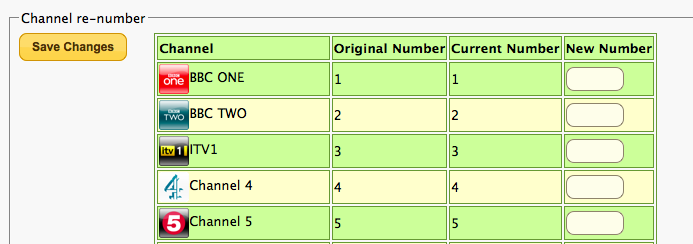I'm very sad to say that I've discovered a potential issue with this, I think someone else has already mentioned it too, but I can't remember who or where. Anyways, I've swapped BBC1, ITV1 and C4 with their HD counterparts, which all works very nicely. I've also moved BBC HD to channel number 8 (which was otherwise vacant since I'm in England), this has also worked nicely as far as the HDR itself is concerned, but doing this seems to have caused BBC HD to vanish completely from the EPG on the RS portal, and programs on BBC HD don't come up in a search. I'm presuming that this issue relates to the renumber package because the RS EPG is not listing the other three HD channels that I've renumbered using their updated numbers. Is this something that would be easy to fix?
I had exactly this problem. I renumbered my channels using sqlite (before I found this thread).
Looks like rsportal uses a mixture of LCNs and Service IDs. In the portal EPG I get the channel name according to my settings (so channel 1 = BBC One HD) but the programmes are BBC 1. If I click on the BBC One HD name, I get a BBC One HD logo but a channel name of BBC One and programmes for BBC One. If I set a timer from that, it gets set against LCN50, which is where I have BBC One.
I would characterise that as: Channel names and logos in the EPG are as per the hummy updated LCN table but the programmes are based on the "standard" service ID. (Hence BBC One programmes show up where they would be expected to be, not where they have been reallocated to.) That would explain the lack of BBC HD on LCN 8, because 8 is normally vacant and hence nothing is "expected" to be there. It probably also explains why Channel 4 (relocated to LCN54) shows BBC HD progammes. When you click on a programme to set the timer, it must use the service ID because the channel is as per the programme (even though the programme appeared in the wrong place on the EPG) and it ends up on the reallocated LCN on the hummy.
Interestingly, when it comes back as an active schedule it all matches the hummy (service ID as per the original programme and reallocated LCN).
Not a brilliantly clear explanation but hopefully it will help to track down a solution!
Couple of other things: Pending schedules describe the channel using the channel name from the service ID with the standard LCN in brackets. Pending unschedules use the channel name associated with the standard LCN table, even if the LCN had been reallocated.
Example:
Go to Now and Next EPG and click on BBC One HD (reallocated to LCN 1).
Full EPG shows with BBC One HD logo but saying 1 - BBC ONE
Set a timer for the Olympic Closing Ceremony and it gets scheduled as BBC One, showing up in the hummy schedule as LCN 50.
Now unschedule it and it says "Unschedule ... BBC One HD (50)" So it picks up the LCN from the schedule but assumes it hasn't been reallocated and gives it the standard channel name.
Now and Next EPG and click on BBC One (realloacted to LCN 50)
Full EPG shows with BBC One logo but saying 50 - BBC One HD
Set a timer for Olympics Closing Ceremony in HD and rsportal says: "Schedule ... BBC One HD (50). So it gets the channel name from the service ID but assumes the LCN hasn't been reallocated.
Also, setting a timer on the SD channel asks if you want HD and then picks the correct channel (and displays it according to it's reallocated LCN). So scheduling of HD recordings fron the SD guide must all work with service IDs and the LCNs appear in the schedule according to the TBL_SVC table only for the purposes of display.