It would be an interesting test. In theory, write performance would suffer most but given the way that the Humax tends to access the disk using large sequential writes and reads it may not matter as much as it would on a general purpose system. Of course, the partitions might actually be aligned, either through chance or Seagate's Smart Align thingimebob.The point I was trying to investigate is whether a 4KB sector disk running with the partitions unaligned (but with 512 byte sector emulation) is capable of adequate performance.
-
 The forum software that supports hummy.tv has been upgraded to XenForo 2.3!
The forum software that supports hummy.tv has been upgraded to XenForo 2.3!
Please bear with us as we continue to tweak things, and feel free to post any questions, issues or suggestions in the upgrade thread.
You are using an out of date browser. It may not display this or other websites correctly.
You should upgrade or use an alternative browser.
You should upgrade or use an alternative browser.
Replacement Hard Disk Recommendations
- Thread starter Ezra Pound
- Start date
Interesting article at http://www.ibm.com/developerworks/linux/library/l-4kb-sector-disks/ includes the following chart (it also includes a similar chart for read performance showing relatively minimal performance impact):
Write performance penalty for misaligned partitions (1 meaning no penalty). Large files are better than small ones but the penalty is still significant.
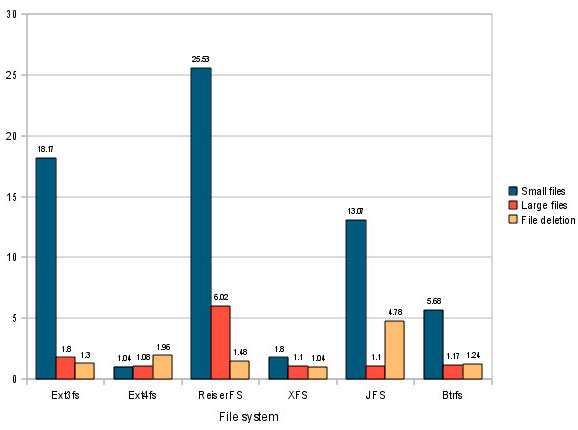
Write performance penalty for misaligned partitions (1 meaning no penalty). Large files are better than small ones but the penalty is still significant.
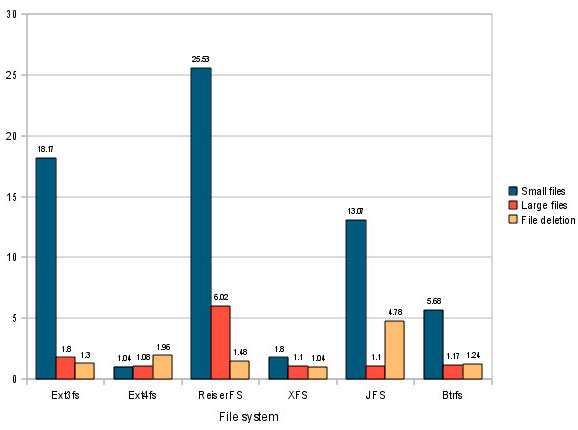
Output of 4kalign on my system for reference:
Code:
Running: 4kalign
Logical Sector size: 512 bytes
Physical Sector size: 4096 bytes
Logical Sector-0 offset: 0 bytes
Disk /dev/sda: 2000 GB, 2000396321280 bytes
255 heads, 63 sectors/track, 243201 cylinders, total 3907024065 sectors
Units = sectors of 1 * 512 = 512 bytes
Device Boot Start End Blocks Id System
/dev/sda1 64 2104575 1060258 83 Linux
Warning: Partition 1 does not end on cylinder boundary.
/dev/sda2 2104576 3886043175 1941969330 83 Linux
Warning: Partition 2 does not end on cylinder boundary.
/dev/sda3 3886043176 3907024064 10482412 83 Linux
* OK * - partiton /dev/sda1 is properly aligned.
* OK * - partiton /dev/sda2 is properly aligned.
* OK * - partiton /dev/sda3 is properly aligned.michael.h
Member
Humax HDR-FOX T2/GB HDD 500GB Upgrade to 1TB
To gain more space for recordings I have attempted to upgrade the HDD in one of my Hummies. I purchased a Seagate 1TB pipeline drive and swapped the drives on first reboot the drive was not seen so I rebooted again the drive was seen and the humax offered to format it which I accepted. Once to reboot was complete I again rebooted but he drive was not seen.
Accessing 'Settings >> System' the Data Storage was greyed out! I returned to original drive to the Hummy, it booted up without problem.
The HDD Info:
Original 500GB HDD
Model No. ST3500312CS
Part No: 9GW132-191
Firmware: SC13
New 1TB HDD
Model No. ST1000VM002
Part No: 1CT162-300
Firmware: SC23

I would appreciate any help as I am at a loss!
#1 HDR Fox-T2 v1.02.32 with CF v2.19 HDD upgrade problem
#2 HDR Fox-T2 v1.02.32 with CF v2.19
#3 HDR Fox-T2 v1.03.06 Loader a7.34
To gain more space for recordings I have attempted to upgrade the HDD in one of my Hummies. I purchased a Seagate 1TB pipeline drive and swapped the drives on first reboot the drive was not seen so I rebooted again the drive was seen and the humax offered to format it which I accepted. Once to reboot was complete I again rebooted but he drive was not seen.
Accessing 'Settings >> System' the Data Storage was greyed out! I returned to original drive to the Hummy, it booted up without problem.
The HDD Info:
Original 500GB HDD
Model No. ST3500312CS
Part No: 9GW132-191
Firmware: SC13
New 1TB HDD
Model No. ST1000VM002
Part No: 1CT162-300
Firmware: SC23
I would appreciate any help as I am at a loss!
#1 HDR Fox-T2 v1.02.32 with CF v2.19 HDD upgrade problem
#2 HDR Fox-T2 v1.02.32 with CF v2.19
#3 HDR Fox-T2 v1.03.06 Loader a7.34
Sounds like a faulty drive to me. Do you have a way to connect it to a PC and test it?Once to reboot was complete I again rebooted but he drive was not seen.
Black Hole
May contain traces of nut
That screenshot suggests the OP already has.
michael.h
Member
I got the screen shot of the with the drive attached to PC using EaseUS.
I received another Seagate Pipeline (now called @Video') HDD this afternoon and the Hummy just does not see it to even offer to format it. Both drives are Model ST1000VM002 with Firmware SC23. Cables used to connect to the Hummy are those belonging to the original HDD which is seen and works without problem.
I received another Seagate Pipeline (now called @Video') HDD this afternoon and the Hummy just does not see it to even offer to format it. Both drives are Model ST1000VM002 with Firmware SC23. Cables used to connect to the Hummy are those belonging to the original HDD which is seen and works without problem.
MontysEvilTwin
Well-Known Member
I have installed the same model of disc and it worked fine. I did not use the Hummy for formatting as it is an AF disc and might not be formatted optimally this way, though it would still work. If you connect the drive you formatted to one of the USB ports on the hummy (using a USB caddy/ power supply) can you see partitions? If so the problem could be with the internal connections; do you have different sata and power cables you could try out to connect the drive to the motherboard? The only other thing I can think of is jumper settings on the disc. The disc you have should not need jumpers, but if it does there will be a diagram showing the different jumper settings on the front. If it does have a jumper present, this will need to be set to reduce the interface speed. The disc I installed did not require a jumper, so your's is most likely the same but I have seen different versions of what is supposedly the same model before.I got the screen shot of the with the drive attached to PC using EaseUS.
I received another Seagate Pipeline (now called @Video') HDD this afternoon and the Hummy just does not see it to even offer to format it. Both drives are Model ST1000VM002 with Firmware SC23. Cables used to connect to the Hummy are those belonging to the original HDD which is seen and works without problem.
MontysEvilTwin
Well-Known Member
The disc I installed has the same firmware version.
michael.h
Member
I have now tried a third Seagate Pipeline HDD, the Hummy just does not see it, or offer to format it. All 3 drives are Model ST1000VM002 with Firmware SC23. Cables used to connect to the Hummy are those belonging to the original HDD which is seen and works without problem.
Checking in Settings> system the entry for Data Storage is greyed out!
Has anyone replaced an original 500GB HDD with a 1TB drive with Humax software v1.02.32, I ask this in case Humax have done something to stop people upgrading to 1TB thus forcing the purchase of a new 1TB HDR-Fox T2 which is not an option as there is no custom firmware path for boxes with Humax version 1.03.06.
#1 HDR Fox-T2 v1.02.32 with CF v2.19 HDD upgrade problem
#2 HDR Fox-T2 v1.02.32 with CF v2.19
#3 HDR Fox-T2 v1.03.06 Loader a7.34
Checking in Settings> system the entry for Data Storage is greyed out!
Has anyone replaced an original 500GB HDD with a 1TB drive with Humax software v1.02.32, I ask this in case Humax have done something to stop people upgrading to 1TB thus forcing the purchase of a new 1TB HDR-Fox T2 which is not an option as there is no custom firmware path for boxes with Humax version 1.03.06.
#1 HDR Fox-T2 v1.02.32 with CF v2.19 HDD upgrade problem
#2 HDR Fox-T2 v1.02.32 with CF v2.19
#3 HDR Fox-T2 v1.03.06 Loader a7.34
There Is now a custom firmware for 1.03.06, I am using it myself.I ask this in case Humax have done something to stop people upgrading to 1TB thus forcing the purchase of a new 1TB HDR-Fox T2 which is not an option as there is no custom firmware path for boxes with Humax version 1.03.06.
michael.h
Member
I have now reached the conclusion that there is a fault with my problem Hummy which stops it from seeing any HDD with a capacity greater than 500GB. It fails to see a 1TB drive and does not offer to format the drive.
I have performed the following tests.
#1 HDR Fox-T2 v1.02.32 with CF v2.19 HDD upgrade problem 500GB HDD
#2 HDR Fox-T2 v1.02.32 with CF v2.19 - upgraded to 1TB HDD
#3 HDR Fox-T2 v1.03.06 Loader a7.34 with CF v2.19 - 1TB as supplied.
I have performed the following tests.
- I replaced the original 500GB HDD with a 500GB from a scrap Hummy, my Hummy saw the foreign HDD and worked perfectly.
Any 500GB drive formatted on a different Hummy is seen and works! - I replaced the original 500GB HDD with a 1TB HDD formatted on another Hummy HDD accessing 'Settings >> System' the Data Storage was greyed out!
#1 HDR Fox-T2 v1.02.32 with CF v2.19 HDD upgrade problem 500GB HDD
#2 HDR Fox-T2 v1.02.32 with CF v2.19 - upgraded to 1TB HDD
#3 HDR Fox-T2 v1.03.06 Loader a7.34 with CF v2.19 - 1TB as supplied.
michael.h
Member
In reply to xyz123.
Seagate Pipeline (latest production re-named Video) drive voltages:
#1 HDR Fox-T2 v1.02.32 with CF v2.19 HDD upgrade problem 500GB HDD
#2 HDR Fox-T2 v1.02.32 with CF v2.19 - upgraded to 1TB HDD
#3 HDR Fox-T2 v1.03.06 Loader a7.34 with CF v2.19 - 1TB as supplied.
#4 HDR Fox-T2 v1.02.32 Loader a7.33 with CF v2.19 - upgraded to 1TB HDD
Seagate Pipeline (latest production re-named Video) drive voltages:
- ST3500312CS: 500GB +5v - 0.316A +12v - 0.155A
- ST1000VM002: 1TB +5v - 0.55A +12v - 0.27A
- ST2000VM003: 2TB +5v - 0.55A +12v - 0.37A
- an under performing PSU or
- there is some component on the mother board which is pulling more power than it should.
#1 HDR Fox-T2 v1.02.32 with CF v2.19 HDD upgrade problem 500GB HDD
#2 HDR Fox-T2 v1.02.32 with CF v2.19 - upgraded to 1TB HDD
#3 HDR Fox-T2 v1.03.06 Loader a7.34 with CF v2.19 - 1TB as supplied.
#4 HDR Fox-T2 v1.02.32 Loader a7.33 with CF v2.19 - upgraded to 1TB HDD
I wonder how old your HDR#1 is?In reply to xyz123.
Seagate Pipeline (latest production re-named Video) drive voltages:
It therefore seems that the problem Hummy
- ST3500312CS: 500GB +5v - 0.316A +12v - 0.155A
- ST1000VM002: 1TB +5v - 0.55A +12v - 0.27A
- ST2000VM003: 2TB +5v - 0.55A +12v - 0.37A
Hummy 4 in the list below was bought on ebay as not working and had its power lead cut off for spares. However, Updating the Humax software and installing latest CF it works perfectly!
- an under performing PSU or
- there is some component on the mother board which is pulling more power than it should.
#1 HDR Fox-T2 v1.02.32 with CF v2.19 HDD upgrade problem 500GB HDD
#2 HDR Fox-T2 v1.02.32 with CF v2.19 - upgraded to 1TB HDD
#3 HDR Fox-T2 v1.03.06 Loader a7.34 with CF v2.19 - 1TB as supplied.
#4 HDR Fox-T2 v1.02.32 Loader a7.33 with CF v2.19 - upgraded to 1TB HDD
If HDR#1 is an “older model”, could it be that the PSU that it has was designed for the disk drives to be supplied and is not beefy enough to provide the necessary power for those more recent bigger drives? Were you able to hear the 1TB drive spin-up when it should when it was in HDR#1?
Also, on another forum about another PVR make (Topfield) it is often the case that when this sort of unexpected happens one of the first ports of call is the PSU (test and repair; which is typically replacing the electrolytic capacitors or occasionally replacement of the PSU). A possible theory being that a failing PSU is unable to supply enough power for the new drives. I have repaired two (Topfields) myself in this manner, added fans (they don’t come with one) and they have run for many years afterwards. I have also got a router, flat panel displays, computers and the like going by updating capacitors on the power supply/motherboard. But it is not something you want to get in to unless you are comfortable and sure about such undertakings.
See if you can see any details written on the PSUs next time (if) you have the covers off; also look for electrolytic capacitors that are bulging or domed on top (a definitive sign of a problem, but absence of such is not an “all clear”) - they should be nice and even like a can and the metal flat on top with embossed lines (often forming an X or Y; really small ones may not have these).
You now have a “scrap” HDR FOX T2? If the PSUs are 100% the same, maybe they can be temporarily swapped over for testing purposes if you feel like experimenting? The caveat is that if there is something wrong with HDR#1 that is stressing the PSU, it will stress the other one too; but I feel the risks are lowish if HDR#1 is otherwise running okay with its 500GB disk.
PS: If doing things with the PSU (or anything else inside) remember to unplug the HDR from the mains; don’t touch parts of the power supply until you are sure nothing is holding a charge. For example: switch off and unplug; the “orange” ring will still glow for a bit, touch it and it will try to power up but fail as it drains remaining power. There could potentially be some residual high boltage on the PSU for a while, depending on its design. Be safe.
peterworks
Ye Olde Bowler
This post has not been updated since Oct 2013 - are the Seagates still the best option ?
Have seen this: https://www.ebuyer.com/414223-seagate-2tb-pipeline-internal-hard-drive-st2000vm003# which would seem to fit the bill...
Have seen this: https://www.ebuyer.com/414223-seagate-2tb-pipeline-internal-hard-drive-st2000vm003# which would seem to fit the bill...
peterworks
Ye Olde Bowler
Thanks af123 - think I will go for the 2TB otherwise SWMBO will just fill it up with stuff that we will never ever watch !
