-
 The forum software that supports hummy.tv has been upgraded to XenForo 2.3!
The forum software that supports hummy.tv has been upgraded to XenForo 2.3!
Please bear with us as we continue to tweak things, and feel free to post any questions, issues or suggestions in the upgrade thread.
You are using an out of date browser. It may not display this or other websites correctly.
You should upgrade or use an alternative browser.
You should upgrade or use an alternative browser.
Reprogram remote four white buttons, 'PVR', 'TV', 'DVD' and 'AUDIO'
- Thread starter steve2525
- Start date
Ezra Pound
Well-Known Member
No
Black Hole
May contain traces of nut
From Things Every... (click) section 13:Is it possible to reprogram the Humax remote TV,DVD and AUDIO white buttons so that they operate the Humax as if the PVR button was selected?
Inconveniently, it is not possible to program the Humax controls into the other mode buttons (it's fixed on the PVR button), and the TV button can only be programmed for TVs (DVD button for DVDs, etc). When you do have (for example) the TV button programmed, it would be handy to have the volume buttons control the TV instead of the Humax (when in PVR mode) - but it doesn't.
I use a Logitech Harmony 300 for that purpose, with a careful subset of functions programmed onto its keys. A cheaper model will do if you don't need to control three devices. It has the benefit of always controlling the TV volume (not the PVR volume), for example. I was also building a custom remote with big buttons, based on a One4All handset, but that project has been shelved.Trying to help elderly relative.
Alternatively, you could achieve what you want by disabling the TV, DVD, and AUDIO buttons. This is easily done by dismantling the handset and using a slip of paper to prevent the relevant buttons making electrical contact with the circuit board. Instructions are in the wiki: https://wiki.hummy.tv/wiki/Remote_Disassembled
Last edited:
Luke
Well-Knwοn Мember
There are copy cat remotes for sale where those 3 buttons do not work (and/but the remote is stuck in the default mode 1; plus the PVR buttons does not light up).Is it possible to reprogram the Humax remote TV,DVD and AUDIO white buttons so that they operate the Humax as if the PVR button was selected? Trying to help elderly relative.
An example is
https://www.ebay.co.uk/itm/Replacem...FOX-T2-HDR-FOX-T2-1TB-HDRFOXT2GB/162152093800
but if you go down that route then look around for a seller that you trust - I just picked that one at random.
MymsMan
Ad detector
Remapping of the remote control buttons is available using the ir package in the customised firmwareIs it possible to reprogram the Humax remote TV,DVD and AUDIO white buttons so that they operate the Humax as if the PVR button was selected? Trying to help elderly relative.
I use the following to disable the DVD and Audio buttons
Code:
80:80:PVR
81:81:TV
82::DVD disable
83::AUDIOD disableUsing the custom firmware could also allow you to help your relative by scheduling recordings remotely, cleaning out unneeded recordings
Black Hole
May contain traces of nut
Good point (but of course this is in the vanilla section).Remapping of the remote control buttons is available using the ir package in the customised firmware
Luke
Well-Knwοn Мember
That doesn't change what happens to the device selection on the remote itself. What it changes is that for those RM-F04 remotes that can be programmed using the 3 digit codes the on-screen device selection graphic does not appear on the TV anymore. For the Humax remotes that use the 4 digit codes it would not have any impact as those remotes do not broadcast anything when any of the 4 device buttons (PVR/TV/DVD/AUDIO) are pressed.I use the following to disable the DVD and Audio buttons
Code:80:80:PVR 81:81:TV 82::DVD disable 83::AUDIOD disable
Black Hole
May contain traces of nut
Also a good point. Pressing another button by mistake will still stop the handset working, unless you can remap all the "foreign" codes into equivalent functions (but is likely to exceed the mapping storage available).That doesn't change what happens to the device selection on the remote itself.
Code is a Hole
Member
I use a Panasonic TV, and have programmed my Humax HDR Fox T2 (RM-F04) with the remote codes so my Humax remote operates my Panasonic TV, there are limitations as to which functions are available, my need is to turn the TV on and adjust the volume which the Humax remote is able to doIs it possible to reprogram the Humax remote TV,DVD and AUDIO
But this is just following the manual, TV->Power; PVR->Power, no? Or have you managed to set it up so that the volume button in PVR mode signals the TV?I use a Panasonic TV, and have programmed my Humax HDR Fox T2 (RM-F04) with the remote codes so my Humax remote operates my Panasonic TV...
The Humax remote's TV mapping for my Panasonic TV is pretty complete. Incidentally some ancient Panasonic TVs need a long-press Power signal that can cause problems for universal remotes.
Code is a Hole
Member
You press one of four white buttons, 'PVR', 'TV', 'DVD' and 'AUDIO' once and it selects that function, press it and hold for three seconds and it is put into a state that enables you to end a three-digit code corresponding to the three-digit code used by universal remote controls, once the correct code for your device is entered, that device will be turned off, the Humax remote (RM-F04) will now operate your other device
Here is the link https://uk.humaxdigital.com/support/rem_code/
There are two files, one has 34 pages of manufactures codes, the second is 39 pages, yes, the Humax HDR Fox T2 is not listed, but I found that the codes do work, its just a matter of finding the correct code, some devices have many code options
As I have a few Humax HDR Fox T2 boxes, I have entered the three-digit code on each Humax remote for turning on the TV, meaning I don't have to keep swapping remotes, each remote has a sticky label identifying what each Humax HDR Fox T2 ip address and 0 - 6 ir code is set to
If you need more info, let me know
Here is the link https://uk.humaxdigital.com/support/rem_code/
There are two files, one has 34 pages of manufactures codes, the second is 39 pages, yes, the Humax HDR Fox T2 is not listed, but I found that the codes do work, its just a matter of finding the correct code, some devices have many code options
As I have a few Humax HDR Fox T2 boxes, I have entered the three-digit code on each Humax remote for turning on the TV, meaning I don't have to keep swapping remotes, each remote has a sticky label identifying what each Humax HDR Fox T2 ip address and 0 - 6 ir code is set to
If you need more info, let me know
Black Hole
May contain traces of nut
press it and hold for three seconds and it is put into a state that enables you to end a three-digit code corresponding to the three-digit code used by universal remote controls
In any case, your post isn't answering anything anybody has asked in this thread, and even if it was there are existing resources to answer it.
Last edited:
Code is a Hole
Member
made a video to show what process, surely your key combination refers to change the remote id between 1 and 6, so one remote does not activate two or more boxesI made a video to demonstrate the process (can't find the link at the moment).
My key combination refers to a totally different purpose
Code is a Hole
Member
In any case, your post isn't answering anything anybody has asked in this thread, and even if it was there are existing resources to answer it.
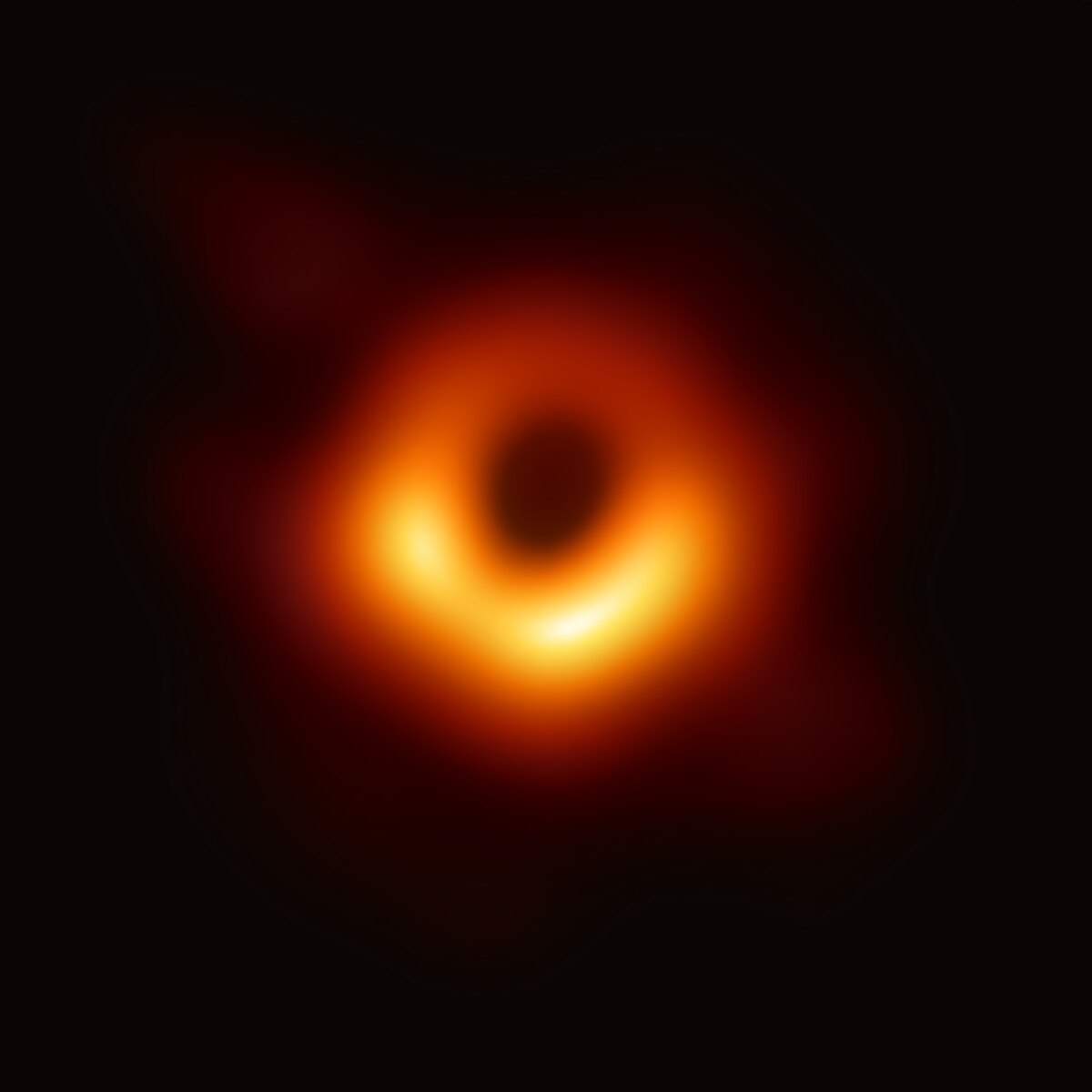
Black hole - Wikipedia
General Relativity or is it Relative Insensitivity
Indeed, that's the out-of-the-box capability as described in the manual, but punch-through (PVR->Vol+/- controls TV volume) would be more useful.You press one of four white buttons, 'PVR', 'TV', 'DVD' and 'AUDIO' once ...
Black Hole
May contain traces of nut
@Code is a Hole you're right - I have misinterpreted one or more posts. However, it's late, I'm tired, and I shall have to read it all again carefully to figure out the paper trail.
Code is a Hole
Member
In that case then, after pressing the white 'TV' button on the Humax remote having entered the three-digit code for your TV, you will be able to adjust the volume setting of your TV (plus a few other basic options) when the Humax remote is set to 'TV' with the white button, then press the white 'PVR' button to resume control of the Humaxbut punch-through (PVR->Vol+/- controls TV volume) would be more useful
Black Hole
May contain traces of nut
I'm sure we're all well aware of that (for the last 10 yearsIn that case then, after pressing the white 'TV' button on the Humax remote having entered the three-digit code for your TV, you will be able to adjust the volume setting of your TV (plus a few other basic options) when the Humax remote is set to 'TV' with the white button, then press the white 'PVR' button to resume control of the Humax
 ), and that's not what "punch through" means. On a Logitech Harmony (for example), the volume and mute buttons always control the TV regardless of which mode the handset is in - that's punch-through. It's a pain having to press "TV", "Vol+", "PVR".
), and that's not what "punch through" means. On a Logitech Harmony (for example), the volume and mute buttons always control the TV regardless of which mode the handset is in - that's punch-through. It's a pain having to press "TV", "Vol+", "PVR".The ideal for TV volume control is to set all your sources at matched volumes, and then just alter the TV volume - that way you don't get a big volume jump when switching between sources. It used to be the case that the HDR-FOX jumped volume between StDef and HiDef services - that was cured by a firmware update.
Last edited:
Black Hole
May contain traces of nut
Agreed and accepted, post edited to reflect that.My key combination refers to a totally different purpose
I stand by what I said. I do not accept that instructions how to program the "other box" buttons on the HDR-FOX handset is relevant to the current discussion, because the OP wants to know if the "other boxes" can be nominated as the HDR-FOX (which they can't), or a way to prevent accidental pressing of them stopping the handset working with the HDR-FOX (until the PVR button is pressed again).General Relativity or is it Relative Insensitivity
Consequently, your post adds confusion rather than clarifying anything.
To summarise the potential solutions to the OP's problem:
- It is not possible to "defeat" the TV, DVD, and AUDIO buttons. Whatever you do, pressing one of them will prevent the handset operating the PVR until the PVR button is pressed again.
- The on-screen pop-up which announces the press of the TV, DVD, or AUDIO buttons (later generation handsets only) can be suppressed using custom firmware.
- It might be possible to map a few of the functions from the TV, DVD, and AUDIO buttons to equivalent functions on the HDR-FOX using a feature of the custom firmware, but this is limited in capacity and will require some user configuration.
- The TV, DVD, and AUDIO buttons can be physically disabled if you are prepared to dismantle the handset (see post 3).
- A programmable universal remote control handset (such as Logitech Harmony) can be (and has been) used to operate all but the exotic functions of the HDR-FOX. However, if anything, the button layout tends to be less clear than the HDR-FOX handset.
- Custom firmware + WiFi offers the possibility of controlling the HDR-FOX via a smart-phone or tablet (without the TV, DVD, and AUDIO button functionality), and with the option of creating a personalised key layout by designing your own web page.
