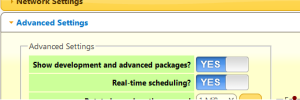Hi all,
Just getting used to the HDR-FOX-T2 again after a few years away (last had one when the only option was Foxy).
Everything seems to be working ok except that every time I use the web interface EPG to schedule a recording the restart required message and reboot now icon comes up in the top right corner. The recording doesn't work unless the reboot is undertaken. The same problem does not occur using the box and remote control directly. The only packages I have installed are web-if and auto-unprotect.
I can't see anything obvious in the logs available from the diagnostic page. I have tried rebooting and reinstalling the CF. Any thoughts on things to look at please before I wipe everything and start again. There's nothing on the HDD i need to save if wiping that is part of a solution.
Thank in advance.
Just getting used to the HDR-FOX-T2 again after a few years away (last had one when the only option was Foxy).
Everything seems to be working ok except that every time I use the web interface EPG to schedule a recording the restart required message and reboot now icon comes up in the top right corner. The recording doesn't work unless the reboot is undertaken. The same problem does not occur using the box and remote control directly. The only packages I have installed are web-if and auto-unprotect.
I can't see anything obvious in the logs available from the diagnostic page. I have tried rebooting and reinstalling the CF. Any thoughts on things to look at please before I wipe everything and start again. There's nothing on the HDD i need to save if wiping that is part of a solution.
Thank in advance.
Last edited: