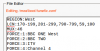-
 The forum software that supports hummy.tv has been upgraded to XenForo 2.3!
The forum software that supports hummy.tv has been upgraded to XenForo 2.3!
Please bear with us as we continue to tweak things, and feel free to post any questions, issues or suggestions in the upgrade thread.
You are using an out of date browser. It may not display this or other websites correctly.
You should upgrade or use an alternative browser.
You should upgrade or use an alternative browser.
Retune BBC A
- Thread starter Trev
- Start date
prpr
Well-Known Member
If you were in the CF section of the forum, and if you were up to a bit of Telnetting, then you could do it as follows:
Not quite sure if that's optimal, but it works, although it would be better wrapped up into a script or similar (or tunefix).
Code:
humax# /etc/init.d/S90settop shut
humax# sqlite3 /var/lib/humaxtv/channel.db "delete from tbl_svc where uslcn in (select uslcn from tbl_svc as s join tbl_ts as t on s.ustsid=t.ustsid where ((t.ulfrequency+200)/1000-306)/8=46);"
humax# sync
humax# reboot
Last edited:
Trev
The Dumb One
Thanks for that. The only reason that I didn't post in the CF section was that it seemed to me to be a bog standard question with a bog standard answer (that I couldn't find).  It appears that it,s not so though.
It appears that it,s not so though.
I suppose I could do an auto tune and pull the aerial after LCN30 if it fails to tune LCN25, then tune 25 manually after (and probably the T2 LCN on ch22. ) That was a sort of question.
 It appears that it,s not so though.
It appears that it,s not so though.
I suppose I could do an auto tune and pull the aerial after LCN30 if it fails to tune LCN25, then tune 25 manually after (and probably the T2 LCN on ch22. ) That was a sort of question.

prpr
Well-Known Member
Duh. How to make something simple into something complicated. Here's a better one:Not quite sure if that's optimal...
Code:
humax# sqlite3 /var/lib/humaxtv/channel.db "delete from tbl_ts where ((ulfrequency+200)/1000-306)/8=46;"Black Hole
May contain traces of nut
Yes. Or install the tunefix package.
Black Hole
May contain traces of nut
I admit I haven't used it, but I think you do an auto-tune and then tunefix sorts it out.
prpr
Well-Known Member
Tunefix 1.0.8 will give you another option, but you have to configure it manually (at least for now).
Add a line containing:
MUX:46
to /mod/boot/tunefix.conf
and reboot. All services will disappear from the mux. which is on RF channel 46.
You can use multiple lines, or ranges (xx-yy) or a comma delimited list (or any combinations thereof) to get rid of anything you don't want.
Add a line containing:
MUX:46
to /mod/boot/tunefix.conf
and reboot. All services will disappear from the mux. which is on RF channel 46.
You can use multiple lines, or ranges (xx-yy) or a comma delimited list (or any combinations thereof) to get rid of anything you don't want.
Trev
The Dumb One
Where to? I can't seem to find anything in tunefix settings to enter such a lineTunefix 1.0.8 will give you another option, but you have to configure it manually (at least for now).
Add a line containing:
MUX:46
to /mod/boot/tunefix.conf
and reboot. All services will disappear from the mux. which is on RF channel 46.
You can use multiple lines, or ranges (xx-yy) or a comma delimited list (or any combinations thereof) to get rid of anything you don't want.
I can't find anywhere to set the channel, only LCNsI admit I haven't used it, but I think you do an auto-tune and then tunefix sorts it out.
Last edited:
Ezra Pound
Well-Known Member
WiKi page updated here :-
http://wiki.hummy.tv/wiki/Custom_Firmware_Package_Notes#Tunefix
http://wiki.hummy.tv/wiki/Custom_Firmware_Package_Notes#Tunefix
prpr If you want you could add that file to the quick-edit list on the editor page by creating /mod/webif/plugin/tunefix/quickedit.hook and putting this in it:Like I said, you have to add it manually to the config. file. There is no GUI for it. Use the WebIf file editor if you like.
Code:
quickedit /mod/boot/tunefix.confTrev
The Dumb One
Thanks, but you didn't mention the config file in your first postLike I said, you have to add it manually to the config. file. There is no GUI for it. Use the WebIf file editor if you like.
Will this force it to tune to ch46, as it's ch 25 that I want it to tune to.
I'm starting to think that a complete manual retune would be the easiest way for a simpleton such as me.
prpr
Well-Known Member
I'm sorry, but I did:Thanks, but you didn't mention the config file in your first post
Add a line containing:
MUX:46
to /mod/boot/tunefix.conf
Just do an auto-retune, reboot, then a manual tune for channel 25 (having added the MUX:46 line and upgraded tunefix of course).Will this force it to tune to ch46, as it's ch 25 that I want it to tune to.
I'm starting to think that a complete manual retune would be the easiest way for a simpleton such as me.
Trev
The Dumb One
No, you just told me to add a line without telling me where to add it to. And to a simpleton like me, that's a bit confusing.
It was only the addition of the "Tuned multiplex information" screen led led me to believe that it was tuned to ch46 instead of 25 in the first place. I had no other reason to suspect any anomalies.

It was only the addition of the "Tuned multiplex information" screen led led me to believe that it was tuned to ch46 instead of 25 in the first place. I had no other reason to suspect any anomalies.

prpr
Well-Known Member
The evidence says otherwise. Just because you couldn't see something doesn't mean it wasn't there.No, you just told me to add a line without telling me where to add it to.
What can I say?!And to a simpleton like me, that's a bit confusing.
That's been there for eons. It was called "Channel information" or similar before.It was only the addition of the "Tuned multiplex information" screen...
(Why has FF underlined "eons" as a spelling error?)
Trev
The Dumb One
Well, did an autotune and it tuned the right MPXs, but also picked up some more channels from ch 46. but all looks ok in the diagnostics now. Why I hadn't noticed BBCA was dodgy was because I only tune to BBC1 HD. I tried swapping to BBC1 and got the 'dodgy signal' message.
Why I hadn't noticed BBCA was dodgy was because I only tune to BBC1 HD. I tried swapping to BBC1 and got the 'dodgy signal' message.
I suppose that tunefix got rid of the duplicates in the 800 range.
I upgraded tunefix to 1.0.8 and got the dreaded server error, and had to reboot to get the WI back again.
 Why I hadn't noticed BBCA was dodgy was because I only tune to BBC1 HD. I tried swapping to BBC1 and got the 'dodgy signal' message.
Why I hadn't noticed BBCA was dodgy was because I only tune to BBC1 HD. I tried swapping to BBC1 and got the 'dodgy signal' message.I suppose that tunefix got rid of the duplicates in the 800 range.
I upgraded tunefix to 1.0.8 and got the dreaded server error, and had to reboot to get the WI back again.

prpr
Well-Known Member
Done, although I'm not convinced how much it will (or should) get used.you could add that file to the quick-edit list on the editor page