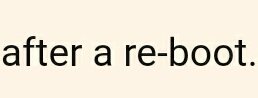-
 The forum software that supports hummy.tv has been upgraded to XenForo 2.3!
The forum software that supports hummy.tv has been upgraded to XenForo 2.3!
Please bear with us as we continue to tweak things, and feel free to post any questions, issues or suggestions in the upgrade thread.
You are using an out of date browser. It may not display this or other websites correctly.
You should upgrade or use an alternative browser.
You should upgrade or use an alternative browser.
Retune
- Thread starter Umpa
- Start date
prpr
Well-Known Member
What for? It should time-out and take default actions if it receives no input.I still need to have a TV attached
Anything else should be manageable with tunefix.
What are you actually trying to achieve?
Black Hole
May contain traces of nut
There are far more diagnostic routines available than are listed in the quick-pick. See https://wiki.hummy.tv/wiki/Diagnostic_Utilities#Run_Diagnostic_optionsI manually typed it in and it worked
Ezra Pound
Well-Known Member
Did you reboot the Humax after sending the force-retune?, the Wiki suggests you need oneEdit: I manually typed it in and it worked
Black Hole
May contain traces of nut
Out of interest: what for?
Ezra Pound
Well-Known Member
I suggest you ask af123, he wrote the code and said a reboot was required
Make this executable script asThere are far more diagnostic routines available than are listed in the quick-pick. See https://wiki.hummy.tv/wiki/Diagnostic_Utilities#Run_Diagnostic_options
/mod/bin/diag:
Code:
#!/bin/sh
case "$1" in
-h|--help) wget -qO- "https://wiki.hummy.tv/wiki/Diagnostic_Utilities" |
sed -ne '/id="Run_Diagnostic_options"/,/<[/]ul>/ {s@<li>@- @;ty;s@<p>@@;Tx;:y;s@<[^>]\+>\|&#[^;]\+;@@g;p;:x}'
;;
*) # restrict PATH to avoid using repo wget in case it gets broken
PATH=/mod/bin/busybox:/bin exec printf "%s\n" "$(/bin/diag "$@")" \
"$([ -n "$*" ] || echo " -h List documented diagnostics.")"
;;
esac
Code:
# diag
Syntax: diag [-d] <command>
-d View diagnostic code.
-h List documented diagnostics.
# diag -h
'general' diagnostic is the default, The following is a list of other available Diagnostic commands that can replace it:-
- 1.03.06 = Gather information from HDR running software version 1.03.06
- 4kalign = Run a check on your hard drive for 4K block alignment
- arbookmarks = scan your existing recordings and set AR start/stop bookmarks to padded recordings
- assignhd = configure a USB Drive on the HD-Fox T2 for use with the Custom Firmware
- boot2fix = Fix some aspects of the 'General' Diagnostic
...
#prpr
Well-Known Member
You can only manipulate the databases while humaxtv is not running. The obvious way to do this is to reboot and run the necessary code first.Out of interest: what for?
Surely this is not a surprise at this point in proceedings?
Black Hole
May contain traces of nut
I have no knowledge how force-retune works, therefore no reason to assume database manipulation is involved.Surely this is not a surprise at this point in proceedings?
I am concerned how the user knows a reboot is required – I hope there is a message in the diagnostic output screen. I'm not sure where EP says it says so in the wiki, it's not on the relevant line:
- force-retune = Initiate a re-tune of TV channels on the Humax after a re-boot. Note this clears recording schedule and favourites lists
The user will need another reboot after the retune for that, presuming they have auto-schedule-restore installed.Probably to allow the recording schedules to be reloaded and updated
Ezra Pound
Well-Known Member
Black Hole
May contain traces of nut
Ezra Pound
Well-Known Member
You really are having difficulty just lately aren't you
Black Hole
May contain traces of nut
Too many balls in the air after months of nothing.